Table of Contents


As an Amazon affiliate, I may earn commissions from qualifying purchases made through links on this website. This comes at no extra cost to you and helps support the content I provide. Thank you for your support!
Introduction

Welcome to the exciting world of Stremio – the streaming app that’s changing the way we enjoy our favourite movies and TV shows. In this post, I’m going to share my firsthand experience with Stremio and how it has transformed my streaming habits. From its user-friendly interface to the vast array of customization options, Stremio has truly won my heart. So, buckle up as we embark on this thrilling journey through the realms of Stremio!
Quick Summary: Stremio is a versatile and secure streaming app available on various platforms, including Android TV, Microsoft, Mac, Linux, and the Steam Deck. It offers an easy-to-navigate interface and a vast content library with 4K HDR support, ensuring a top-notch streaming experience. With its commitment to security and user-friendliness, Stremio has become a reliable choice for streaming enthusiasts. But that’s just the beginning; let’s dive deeper into the world of Stremio. Stremio is Now available to download on Samsung TV’s Tizen OS app store.
Legal Disclaimer: This tutorial is purely educational. DigiSnitch.com doesn’t own, host, operate, resell, or distribute any streaming apps, addons, websites, IPTV or services. The page contains some unverified services, and we are not certain whether they hold legal licenses to distribute the content. DigiSnitch.com does not verify the legality of each app/service in all regions. Do your due diligence if you use any of the unverified apps/services, and stream only content that is available in the public domain. The end-user shall be solely responsible for the media accessed.
Stremio App: Your Ultimate Streaming Companion
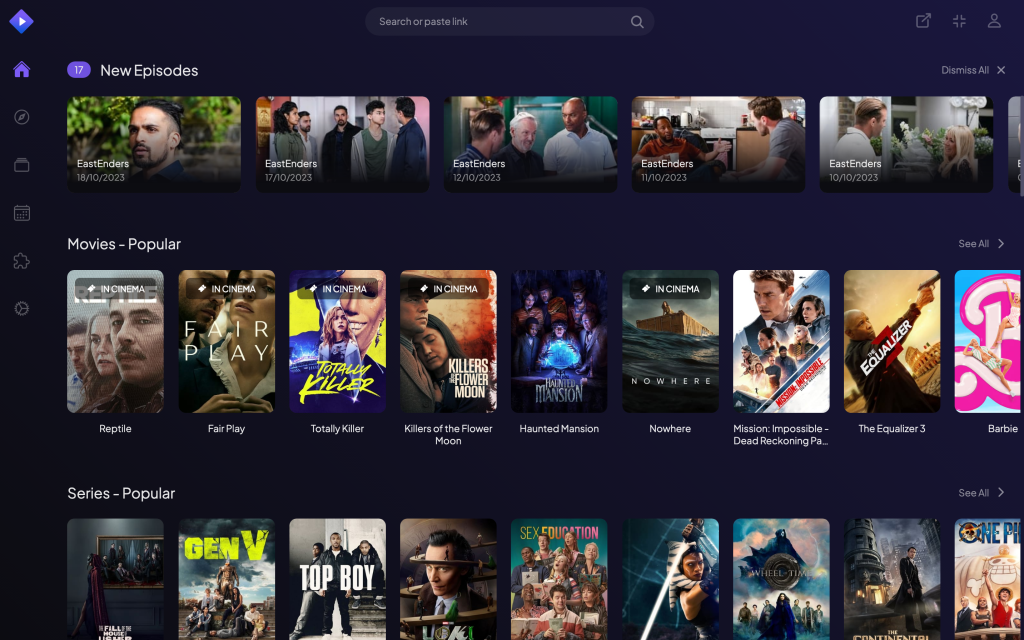
I, myself, have found the Stremio app to be the ultimate streaming companion. It’s readily available on the Google Play Store for Android TV users, making it a hassle-free choice. The best part? No need to enable developer mode or unearth hidden functions on your Android TV box. Stremio is a legit app, that ensures you’re always in safe hands.
Stremio’s reach extends beyond Android TV. It caters to a wide audience by being compatible with Microsoft, Mac, Linux, and even the Steam Deck. This versatility means that you can enjoy your favourite content on virtually any device you own. Whether it’s your living room TV or your laptop, the Stremio app has got you covered.
Getting Started with Stremio
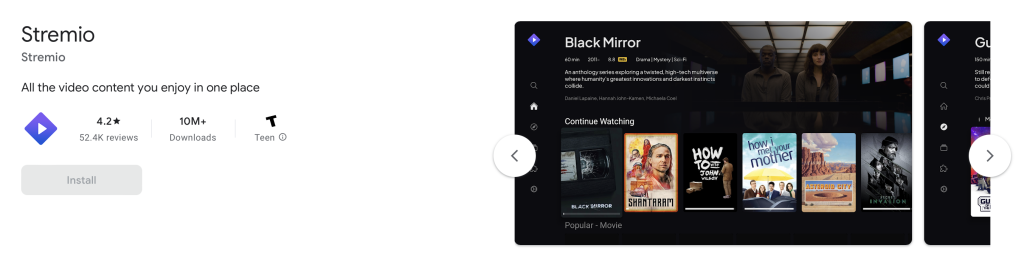
For most Android TV boxes, the Google Play Store is conveniently listed among the apps, readily available for exploration. However, if you’re using Google Chromecast, the process is just a bit different. Begin by navigating to the ‘Settings’ menu, then locate ‘Apps’ and scroll down to ‘System Apps.’ Here, you’ll stumble upon the Google Play Store, patiently waiting for you to access it. A swift search for ‘Stremio,’ followed by a straightforward download, and you’re all set to embark on your streaming journey.
For PC users, you have the option of a direct download from the Stremio website to initiate your streaming adventure. Moreover, creating a Stremio account adds an extra layer of convenience. This account not only helps you keep track of your viewing history across various devices but also simplifies the process of installing add-ons via your PC. These add-ons are then seamlessly enabled on all devices where the Stremio app is installed under your logged-in account.
The Stremio Advantage Over Kodi
What sets the Stremio app apart from other streaming programs like Kodi? To be honest, Stremio may not be the strongest contender in the Live TV category. However, where it truly shines is in its flexibility and ease of customization. I, myself, have discovered that the key to fully unlocking Stremio’s potential lies in exploring its extensive library of add-ons.

Stremio offers its verified add-ons, such as ‘Public Domain Movies’ and ‘YouTube,’ providing a solid foundation for your streaming needs. But it’s when you dive into the world of unofficial Stremio Addon websites like Stremio-Addons that you realize the true potential. Here, you can tailor your Stremio experience by adding catalogues from popular platforms like Netflix, Prime Video, Disney+, Apple TV, Hulu, and more. Furthermore, you can even explore less conventional add-ons like Torrentio and PirateBay, offering alternative sources for your movies and TV series.
The beauty of this setup is that it’s remarkably simple, and once you’re done, you’re greeted with a visually pleasing and easy-to-navigate on-screen display. In my experience, this setup has been notably smoother compared to Kodi, even on the mighty Nvidia Shield Pro.
Exploring the World of Stremio Addons
The realm of Stremio Addons is a treasure trove for every streaming enthusiast. It’s a place where you can tailor your streaming experience to your heart’s desire. With Stremio’s commitment to security and user-friendliness, you can confidently venture into the world of add-ons. The official add-ons provide a solid foundation, but it’s the unofficial ones that truly elevate your experience.
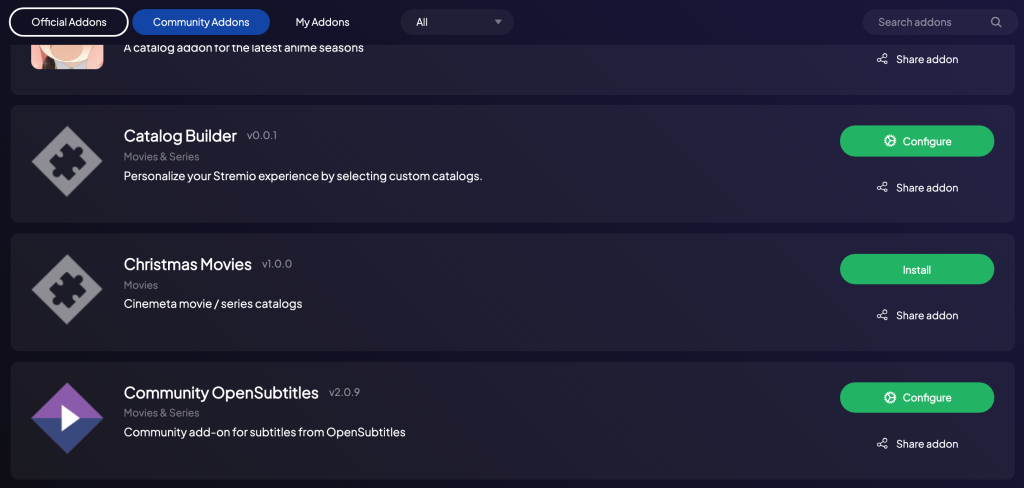
Whether you’re looking to stream the latest blockbusters or explore niche content, Stremio-Addons has something for everyone. From mainstream platforms to more adventurous options, you can find it all here. Moreover, you can even add a touch of mischief to your streaming journey by incorporating add-ons like Torrentio and PirateBay. These add-ons provide alternative sources for your favourite content.
One of the best things about the Stremio app is that the setup process is a breeze. No need to be a tech genius to make it work; just follow the straightforward instructions, and you’ll be well on your way to enjoying a diverse and captivating streaming experience.
Enhance Your Streaming Experience with RealDebrid

If you find that, despite a decent internet connection, you’re still facing annoying buffering while using Torrentio, there’s a simple solution that, in my experience, has been a game-changer. It’s called RealDebrid, and it offers premium links to the sources you want to watch. This significantly reduces buffering and makes your streaming experience silky smooth.
Getting started with RealDebrid is a breeze:
- Register for a RealDebrid account.
- Opt for the shortest subscription option to give it a try (3 months RealDebrid usually costs less than a month’s Netflix subscription).
- Stay logged in to your RealDebrid account.
- Head back to the Stremio-Addon website and reinstall Torrentio.
- In the ‘Configure’ section, make sure RealDebrid is set as your provider.
- Click the green ‘Find it here’ writing to find your RealDebrid API Key
- As long as you’re still logged into RealDebrid, you’ll be directed to the page where you can copy and paste the API Key.
- Click ‘install,’ and premium links will start to appear, offering a buffer-free streaming experience.
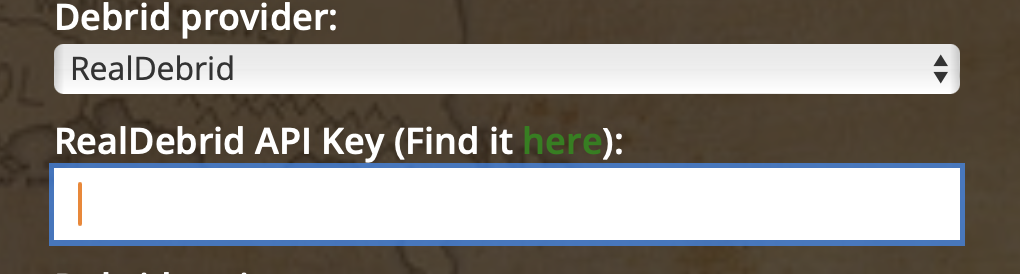
From my personal experience, I’ve discovered that RealDebrid is not only a valuable investment but also surprisingly budget-friendly. For just around £7 (approximately €10 after conversion), it delivers a streaming experience that far surpasses standard options. In my view, this modest cost is a small price to enjoy countless hours of uninterrupted entertainment.
It’s worth noting that certain ISPs may block access to RealDebrid. To ensure it works with your connection, I recommend opting for the shortest subscription option initially. If your ISP does happen to restrict RealDebrid access, there are workarounds available, such as adjusting your DNS settings. However, be aware that some ISPs provide routers that disable this option, and in such cases, you might consider replacing your ISP-provided router with a different one.
Tips for a Seamless Streaming Experience
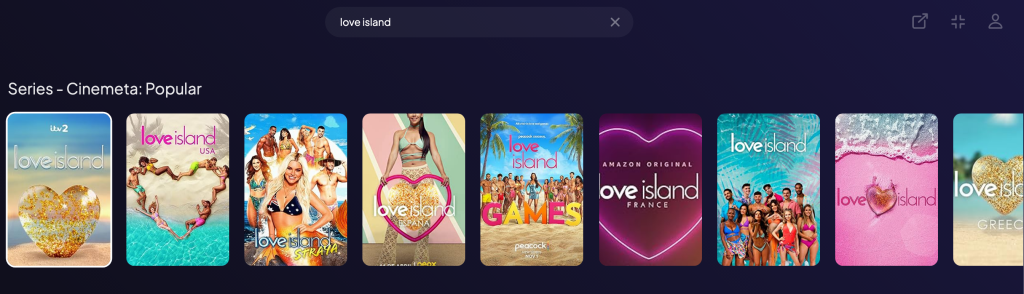
In my journey with the Stremio app, I’ve picked up a few tips that can make your streaming experience even more enjoyable:
- Explore the Search Function: Don’t be discouraged if you can’t find a program on the main screen. Stremio’s search functionality allows you to uncover hidden gems, including in my case in the UK a wealth of ITV and Channel 4 programs. The best part? You can watch these without ads, making your viewing experience even more pleasant.
- Stay Updated: Keep an eye out for new add-ons and updates. Stremio is a dynamic platform, and new add-ons are constantly being developed. By staying informed, you can make the most of your streaming experience.
- Use Multiple Devices: Stremio’s versatility shines when you use it across various devices. Enjoy your favourite content on your TV, laptop, tablet, or smartphone. The choice is yours, and Stremio seamlessly adapts to your preferences.
Pros and Cons of Stremio
Pros:
- User-Friendly: The Stremio app interface is intuitive and easy to navigate, making it accessible for users of all levels of tech-savviness.
- Versatile Compatibility: Available on various platforms, the Stremio app ensures that you can enjoy your content on your preferred device.
- Vast Content Library: With 4K HDR support and access to a wide range of add-ons, Stremio offers a diverse selection of content.
- Customization: Unofficial add-ons and easy setup allow you to tailor your streaming experience to your liking.
- RealDebrid Integration: Enhance your streaming with premium links, reducing buffering and ensuring uninterrupted enjoyment.
Cons:
- Live TV Performance: The Stremio app may not be the top choice for Live TV streaming compared to some other platforms.
Conclusion: Elevate Your Streaming Experience
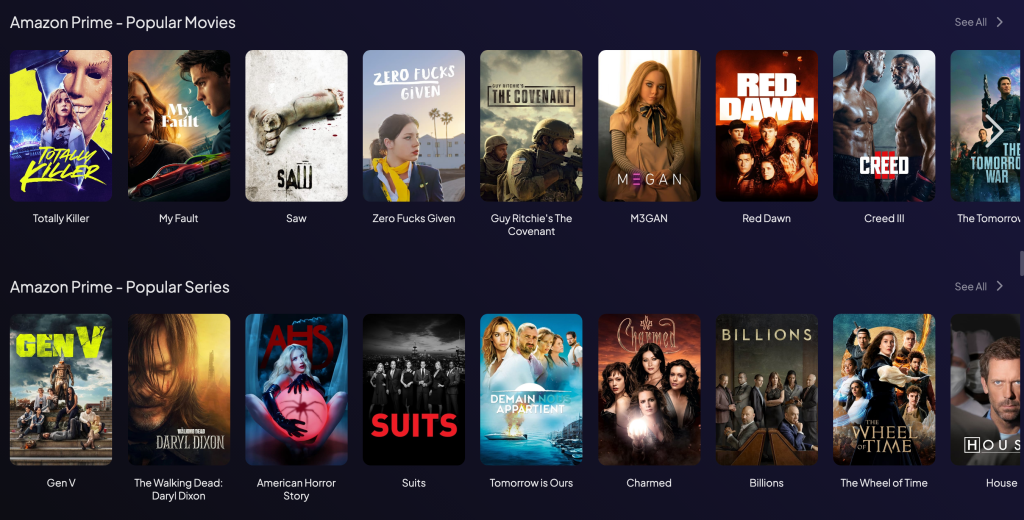
In conclusion, the Stremio app has been a game-changer for me in the world of streaming. It’s versatile, user-friendly, and offers an extensive content library that’s hard to beat. The flexibility of add-ons and the ease of setup have allowed me to create a personalized streaming experience that’s second to none.
RealDebrid integration, in particular, has made my streaming experience incredibly smooth, even on a somewhat older device. It’s a small investment for a massive improvement in streaming quality.
So, whether you’re a seasoned streamer or new to the world of online entertainment, I wholeheartedly recommend giving Stremio a try. It’s a reliable, customizable, and visually pleasing platform that’s sure to enhance your streaming experience.
FAQ: Answers to Your Stremio Questions
Q1: Is the Stremio app legal to use?
A1: Yes, the Stremio app is a legitimate streaming app available on reputable platforms like the Google Play Store. It’s a safe and legal way to access and enjoy your favourite movies and TV shows.
Q2: Can I use the Stremio app on my Android TV box?
A2: Absolutely! The Stremio app is readily available on the Google Play Store, making it an excellent choice for Android TV users. No need to enable developer mode or perform any technical tricks; it’s a hassle-free installation process.
Q3: Are there hidden fees associated with Stremio?
A3: The Stremio app itself is free to use, and almost all of its add-ons are also freely accessible. However, some addons may require subscriptions, these will prompt during addon install.
Q4: How can I make my Stremio app experience buffer-free?
A4: If you encounter buffering issues, consider using RealDebrid, which offers premium links for smoother streaming. It’s a cost-effective solution to enhance your streaming quality.
Q5: Can I use the Stremio app on multiple devices?
A5: Yes, Stremio is versatile and compatible with various platforms. You can enjoy your favourite content on multiple devices, making it a convenient choice for streaming enthusiasts.
I hope this post has sparked your curiosity and inspired you to explore the world of Stremio. It’s a fantastic platform that offers a world of entertainment at your fingertips. So, dive in and elevate your streaming experience to new heights with Stremio!
Check Out Our 2024 Home Tech Predictions Right Here!






