Table of Contents
Introduction:
Discover the latest enhancements as Spotify unveils a remarkable redesign for its TV app. Dive into the intricacies of the Spotify TV app redesign, exploring its revamped interface, personalized recommendations, dark mode, and exclusive audiobook streaming for Premium members.
The Spotify TV App Redesign:
Experience a visually appealing overhaul with the redesigned Spotify TV app. This comprehensive update mirrors the familiar aesthetics of mobile and desktop versions, ensuring a seamless transition across platforms. Rolled out on November 9, 2023, this redesign aims to provide a consistent and accessible experience on gaming consoles, Smart TVs, and various streaming devices.
Enhanced Homepage Experience:
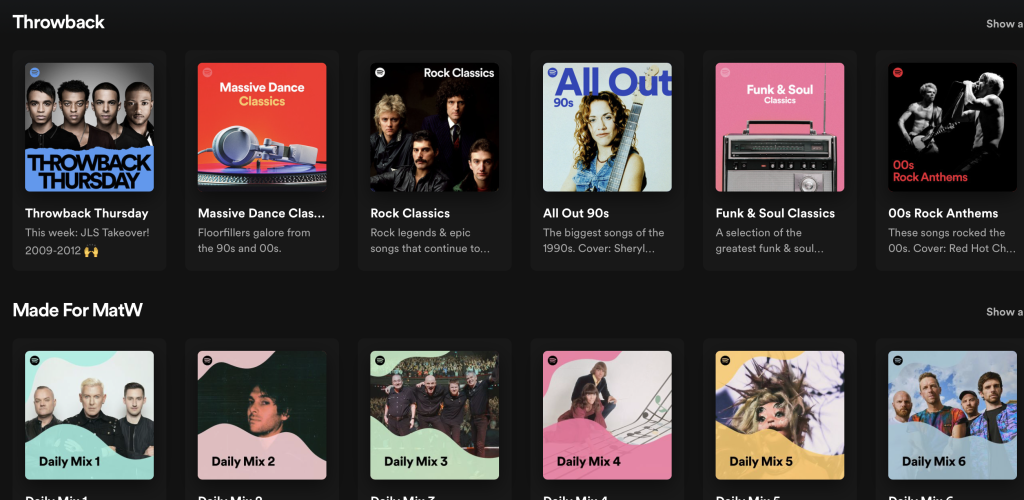
Immerse yourself in the new homepage experience, designed to prioritize content discoverability. The Spotify TV app redesign streamlines the process, making it effortless for users to find and engage with their favourite music, podcasts, and more.
Personalized Recommendations:
Unlock a world of tailored content with heightened visibility of personalized recommendations. Spotify’s TV app redesign fine-tunes algorithms to offer suggestions based on unique user preferences, fostering exploration of new and diverse audio content.

Simplified Account Switching:
Navigate seamlessly between profiles with the redesigned profile screen, reminiscent of streaming giants like Netflix and Amazon Prime Video. Placed prominently in the top right-hand corner, this feature ensures a user-friendly account switching experience.
Expanded Playback Queue:
Take control of your listening experience with the expanded playback queue. The redesigned Spotify TV app now allows users to navigate through multiple upcoming tracks, providing a comprehensive view of their playlist.
Introduction of Dark Mode:
Indulge in a visually appealing experience with the introduction of dark mode. Beyond aesthetics, this feature enhances visibility in low-light environments, ensuring a comfortable and immersive experience during nighttime listening sessions.

Audiobook Streaming for Premium Members:
Exclusive to Spotify Premium members, enjoy audiobook streaming at no extra cost. With a generous monthly limit of 15 hours, users can delve into a diverse range of audiobooks, regardless of length or genre.
Conclusion:
In conclusion, the Spotify TV app redesign sets a new standard for TV streaming experiences. The amalgamation of a redesigned interface, personalized recommendations, dark mode, and audiobook streaming showcases Spotify’s commitment to innovation. Whether you’re a Free or Premium user, the updated TV app promises an enriched journey through the world of audio content.
FAQs:
Q1: Is the Spotify TV app redesign available for all devices?
A: Yes, the redesign is accessible on gaming consoles, Smart TVs, and various streaming devices.
Q2: How easy is it to switch between profiles on the redesigned Spotify TV app?
A: The redesigned profile screen ensures a smooth transition between different profiles, enhancing the user experience.
Q3: What are the benefits of the dark mode on the redesigned Spotify TV app?
A: Dark mode enhances visibility in low-light environments, providing a more comfortable and immersive viewing experience during nighttime listening sessions.
Check Out The Latest News Of Android TV’s Stremio App Right Here!






