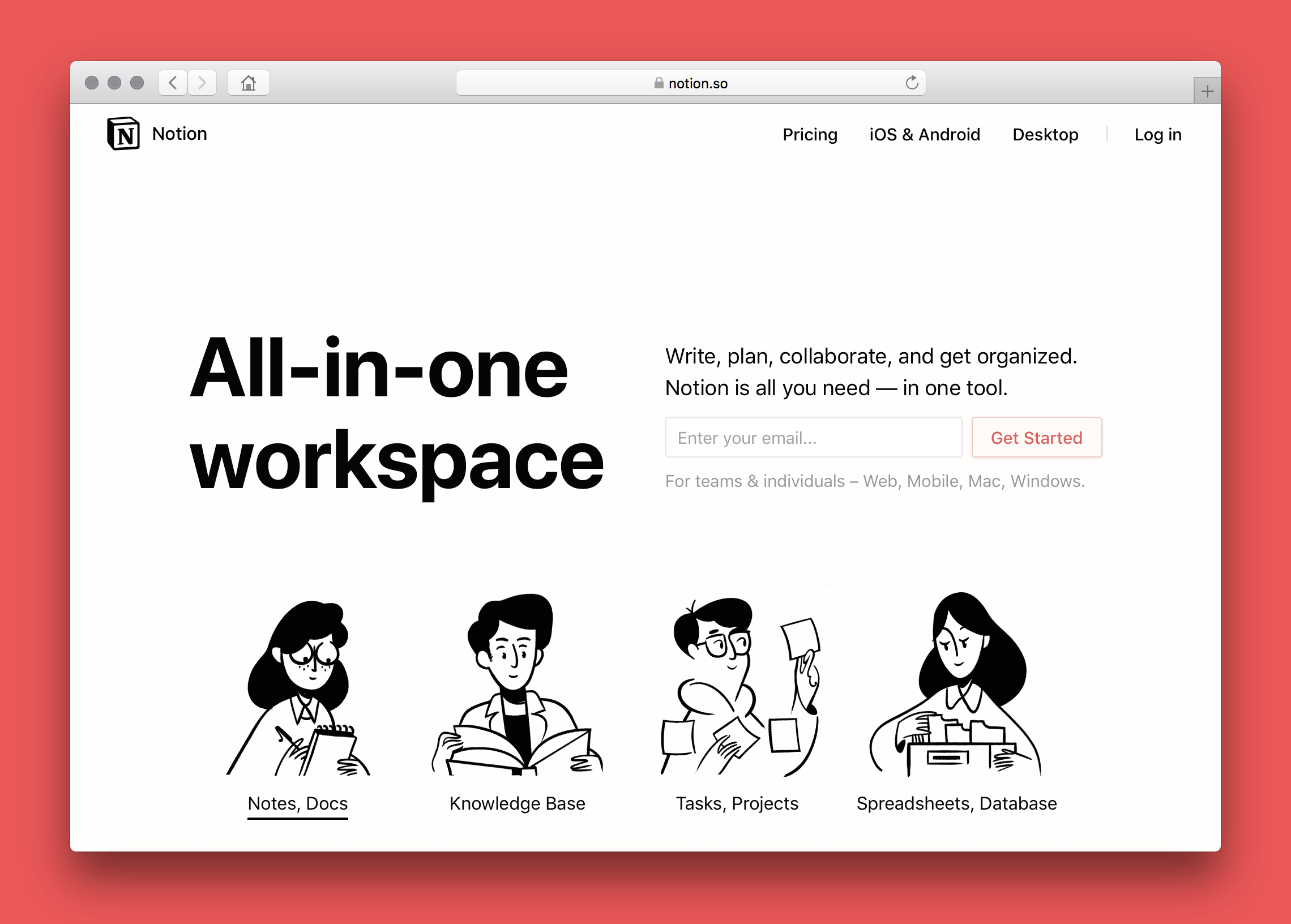Notion stands as a remarkable testament to the future of workspace management and collaboration. Its seamless integration, AI-powered features, and commitment to efficiency have made it an indispensable tool in my professional journey

As an Amazon affiliate, I may earn commissions from qualifying purchases made through links on this website. This comes at no extra cost to you and helps support the content I provide. Thank you for your support!
![]()
![]()
Table of Contents

Introduction: Notion Daily Planner
In today’s fast-moving digital world, finding the perfect workspace that brings together all our tasks, documents, and teamwork seamlessly can feel like a real challenge. But then there’s Notion, this amazing platform that has completely changed how I tackle work, stay organized, and connect with others. It is what I call my daily routine, the Notion Daily Planner.
Now, let’s talk about our journey with DigiSnitch, our fresh tech review website. It was crystal clear that staying organized was non-negotiable. While I’d previously tinkered with Notion on my own, I hadn’t explored all its bells and whistles. But now, with a team on board, it just made sense to give Notion a shot. I mean, I had some familiarity with it, and I knew it could handle team collaboration like a champ.
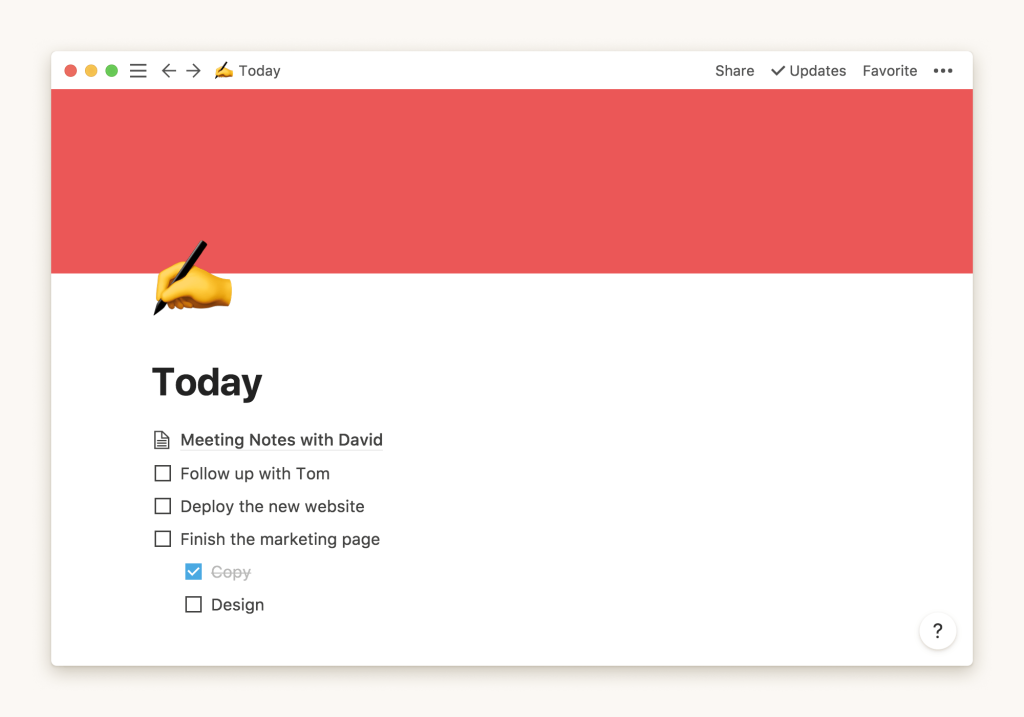
And here’s the kicker: Notion not only lived up to its reputation but surpassed it. Its user-friendly interface and smart AI features have not just supercharged my productivity, but they’ve also made our team’s journey way more exciting and effective.
Your All-in-One Workspace
Navigating through the digital clutter and managing various tasks used to be a cumbersome ordeal. However, since discovering Notion, I’ve found a haven that effortlessly accommodates all my needs. It is more than just software; it’s a lifeline that ensures my projects, ideas, and plans are seamlessly organized and easily accessible. The moment I log into Notion’s official website, I’m greeted by a user-friendly interface that beckons me to dive into its endless possibilities.
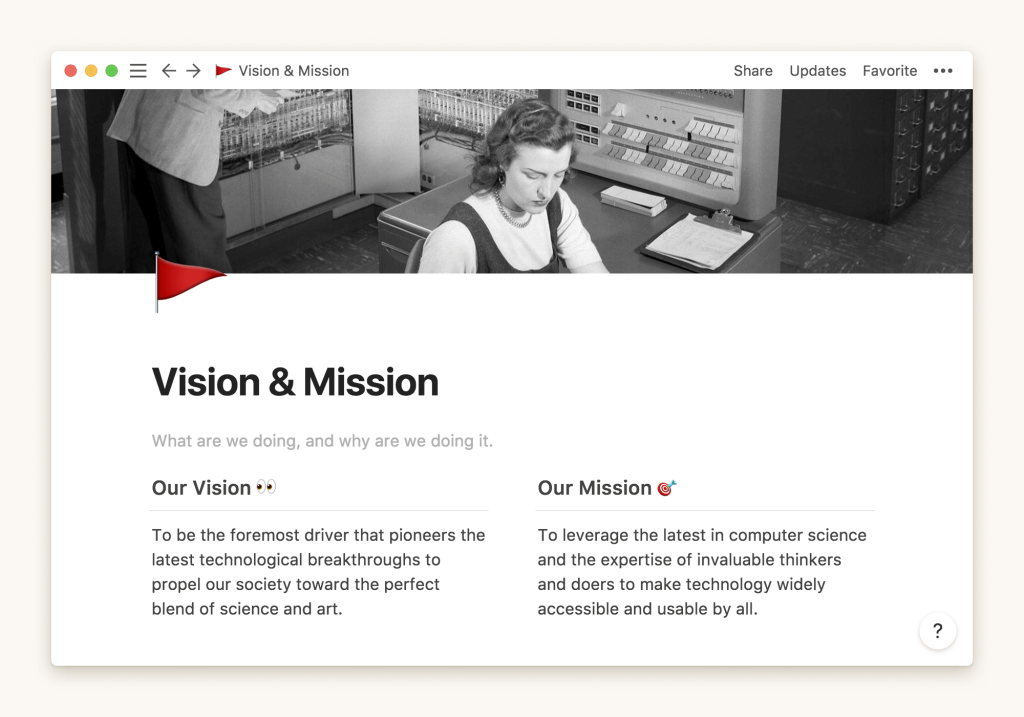
Versatility: Wiki, Docs, and Projects
What sets Notion apart is its remarkable versatility. It effortlessly transforms into a wiki, where I can compile and present my knowledge, collaborate on documents, and create dynamic project roadmaps. The transition from creating comprehensive documentation to planning intricate projects is seamless. My wiki becomes a repository of insights, accessible with just a few clicks, while my project boards become the canvas where I mould my ideas into reality.

Collaboration and Connectivity
Gone are the days of tedious back-and-forths with team members over document versions and revisions. The collaborative features have revolutionized the way I work with others. With its real-time editing capabilities, multiple team members can work on the same document simultaneously, fostering a sense of unity and synergy. Comment threads streamline discussions, making communication both efficient and enjoyable. Together Notion is the connected workspace where better, faster work happens, and I’ve experienced this transformation firsthand.
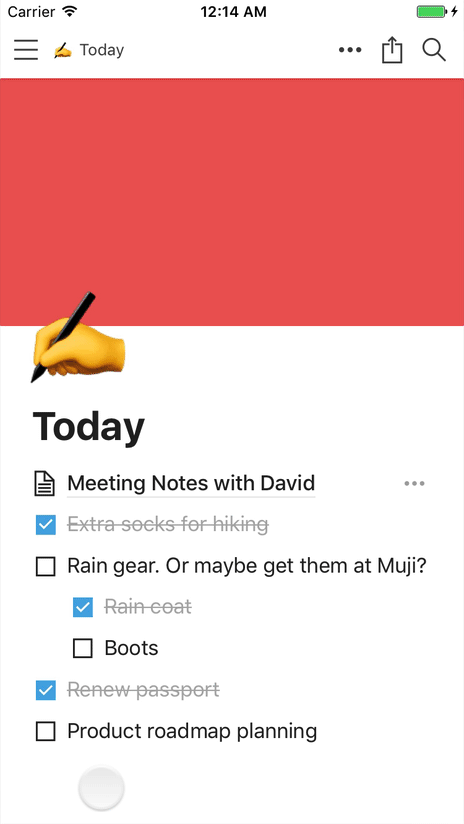
Visualize, Filter, and Sort with Ease
One of the aspects that truly excites me is its ability to transform data into visually appealing representations. Notion understands that I, myself, thrive on visual stimuli, and it caters to this need flawlessly. Whether it’s charts, calendars, or Kanban boards, I can customize my workspace to display information in a way that resonates with me. Visualize, filter, and sort any way you want – a feature that has become my secret weapon in conquering information overload.
Task Management and Project Breakdown
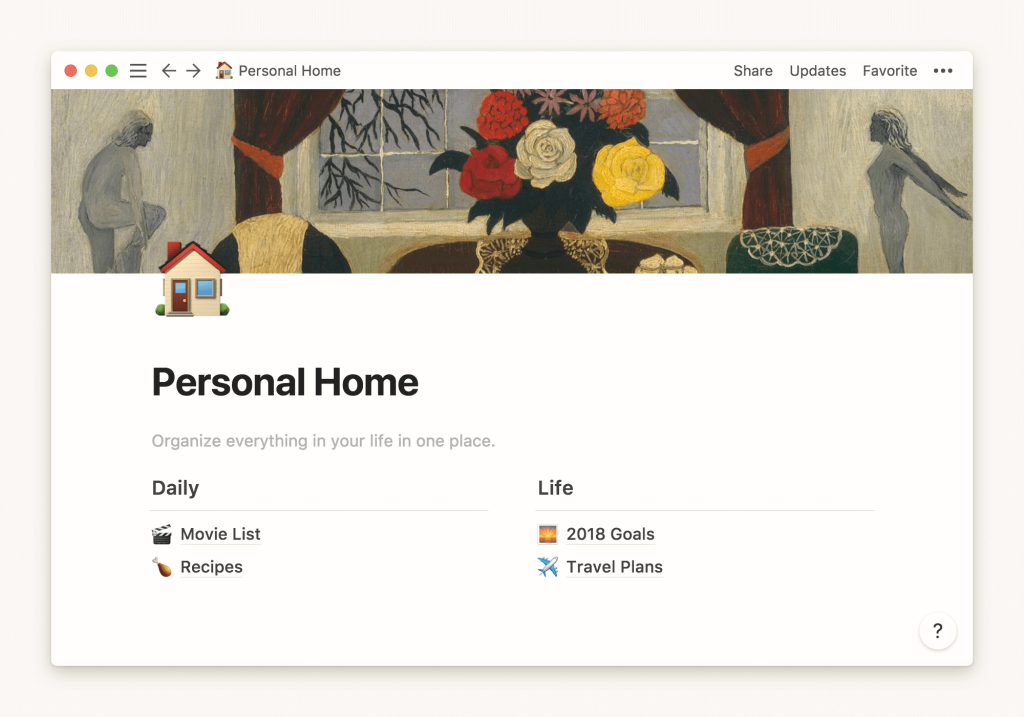
As someone who juggles multiple projects simultaneously, the task management features have been a game-changer for me. The ability to show only tasks assigned to me or items marked as urgent keeps me focused on what truly matters. Breaking down projects in a way that aligns with my thinking style is a breeze, thanks to Notion‘s flexibility. I can brainstorm, outline, and track progress, all within a single platform. It’s like having a personal assistant tailored to my unique work habits.
Every Team, Side-by-Side: Enhanced Collaboration

Notion doesn’t just cater to individual productivity; it excels in fostering collaboration among teams. With the capability to work side-by-side on shared documents, my colleagues and I have witnessed a new era of teamwork. Each member’s contributions are visible, allowing for greater transparency and accountability. The synergy that it cultivates has elevated our collective performance, ensuring that our projects are executed with precision and finesse.
Boosting Productivity with AI Automation
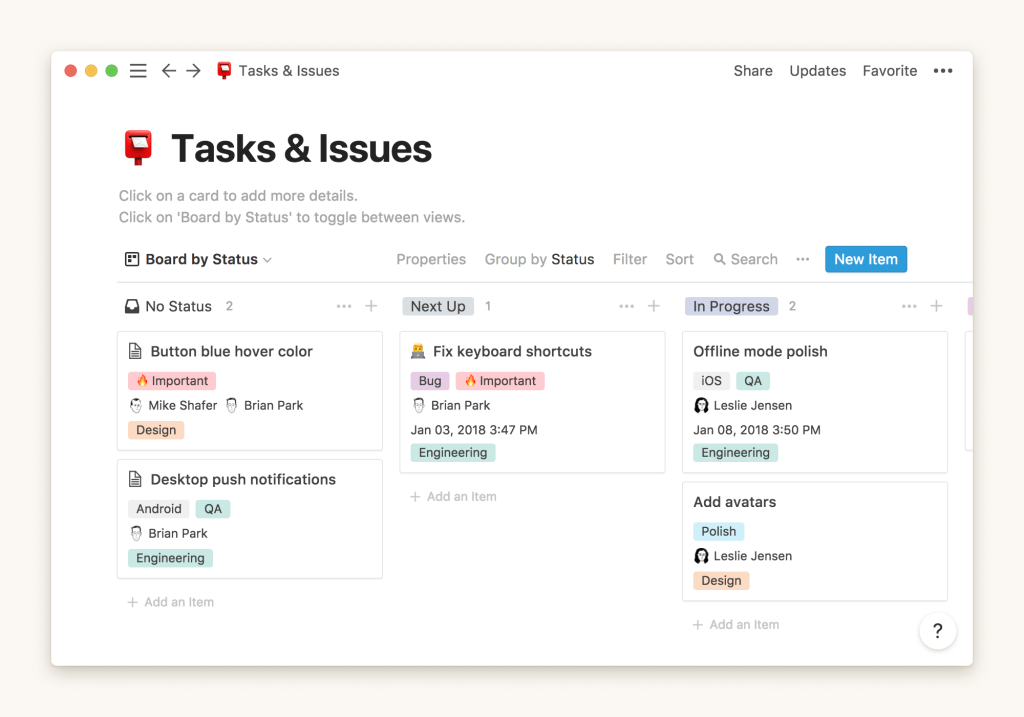
Now with AI, work faster & automate tedious tasks. Notion has embraced the power of artificial intelligence to enhance productivity further. The inclusion of AI automation features has alleviated me from mundane and repetitive tasks, enabling me to focus on creativity and innovation. The ability to automate workflows and streamline processes has been a significant boon, giving me the gift of time to invest in high-impact endeavours.
Empowering Your Writing and Communication
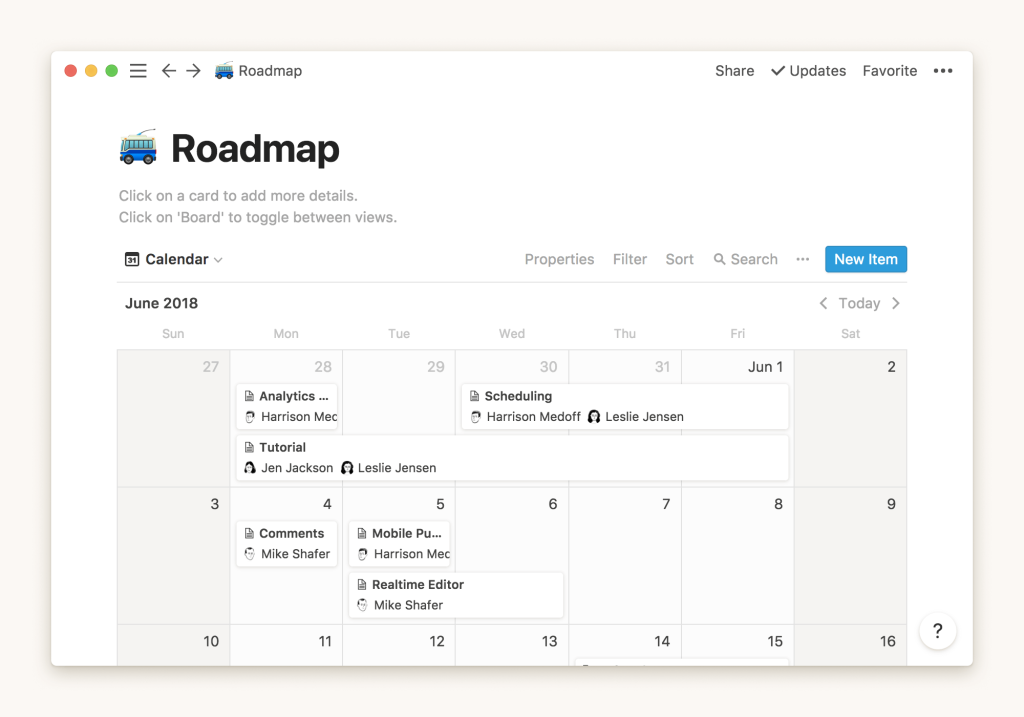
Write better. Communicate with confidence. Notion AI is the only writing tool you need. This claim holds as its AI-powered writing assistance has elevated my content creation game. From grammar and spell checks to style suggestions, the AI acts as my writing companion, refining my words and ensuring that my communication resonates effectively. Whether I’m crafting a formal email or a persuasive proposal, Notion‘s AI ensures that my words leave a lasting impact.
Cost-Effective Solution with Notion AI
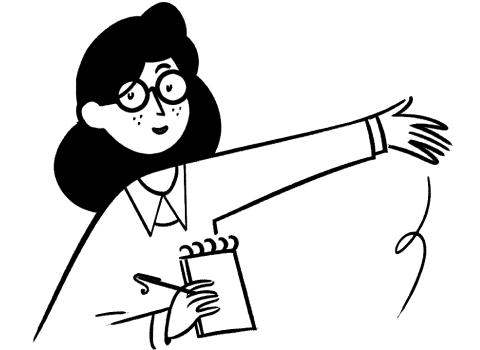
When evaluating productivity tools, pricing often plays a crucial role. Pricing plans cater to a variety of needs. The free plan provides a robust foundation, while the Plus plan, priced at $10 per month, offers enhanced features for individuals. For businesses, the Business plan, priced at $18 per month, takes collaboration to the next level. The addition of AI for $8 per month is a worthwhile investment, given the efficiency gains and time saved. Not only does Notion provide top-notch functionality, but it also ensures that its solutions are accessible without breaking the bank.
Pros and Cons
Pros:
- Seamless integration of wiki, document, and project management functionalities.
- Real-time collaboration and comment threads enhance communication.
- Visualizations, filters, and sorting options cater to individual preferences.
- Efficient task management and project breakdown capabilities.
- AI-powered automation boosts productivity and creativity.
- Writing assistance ensures clear and impactful communication.
- Diverse pricing plans cater to individual, professional, and business needs.
Cons:
- Steeper learning curve for maximizing advanced features.
- Limited offline access in comparison to traditional desktop applications.
- Some users might find the user interface overwhelming initially.
Conclusion: The Notion Daily Planner
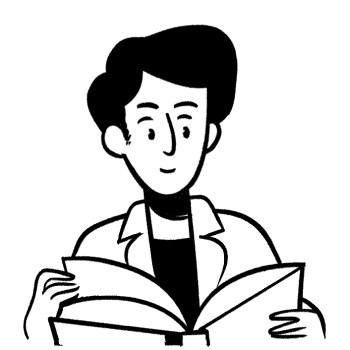
In a digital realm cluttered with productivity tools, Notion shines as a beacon of innovation and efficiency. This comprehensive platform has transformed the way I, myself, approach work, organization, and collaboration. With its seamless integration of wiki, document, and project management functionalities, Notion emerges as a versatile workspace that adapts to my ever-evolving needs.
From enhanced collaboration and visualizations to intelligent automation and writing assistance, Notion encompasses a holistic approach to productivity. Its diverse pricing plans make it accessible to individuals, professionals, and businesses alike, ensuring that everyone can experience the transformative power of a connected workspace.
FAQ: Your Questions Answered
Q1. Is Notion suitable for teams?
A1. Absolutely! Excelling in team collaboration with its real-time editing, comment threads, and side-by-side document editing. It fosters transparency, accountability, and streamlined communication among team members.
Q2. Can I use Notion for personal projects?
A2. Certainly! Its versatility caters to both professional and personal needs. Whether you’re managing work projects, planning vacations, or organizing personal goals, Notion adapts to your requirements.
Q3. How does Notion’s AI-powered writing assistance work?
A3. Notion’s AI analyzes your writing, offering suggestions for grammar, spelling, and style improvements. It helps you communicate more effectively and confidently, whether you’re writing emails, reports, or creative content.
Q4.Is Notion AI worth the additional cost?
A4. Absolutely. Notion AI’s automation capabilities can significantly reduce time spent on repetitive tasks, allowing you to focus on high-value activities. It’s a worthy investment for increased productivity.
Q5. Can I use Notion offline?
A5. While it offers offline access, it’s not as robust as traditional desktop applications. However, its cloud-based nature ensures that your data is always accessible across devices once you’re back online.
Q6. Is there a learning curve for using Notion?
A6. The user-friendly interface makes it relatively easy to get started. However, to make the most of its advanced features, such as databases and automation, some learning and experimentation might be required.
Q7. Can I customize the visual appearance of my workspace?
A7. Absolutely. Customize your workspace’s visual appearance, including colour schemes, templates, and layout. This ensures that your workspace resonates with your personal preferences.
Q8.Are there any alternatives to Notion?
A8. While there are other productivity tools available, Notion’s unique blend of wiki, document management, project planning, and AI features sets it apart. Some alternatives include Evernote, Trello, and Microsoft OneNote.
Q9. How secure is my data on Notion?
A9. They take data security seriously. It employs industry-standard encryption and security practices to ensure that your data remains safe and confidential.
Q10. Can I switch between pricing plans as my needs change?
A10. Yes, you can easily switch between Notion’s pricing plans based on your evolving requirements. This flexibility allows you to tailor your experience to your current needs without hassle.
In conclusion, Notion stands as a remarkable testament to the future of workspace management and collaboration. Its seamless integration, AI-powered features, and commitment to efficiency have made it an indispensable tool in my professional journey. Not only does it elevate my productivity, but it also fosters creativity and innovation, allowing me to achieve more with less effort. With Notion, the connected workspace where better, faster work happens, I’ve found a partner who understands my needs and empowers me to exceed my expectations.