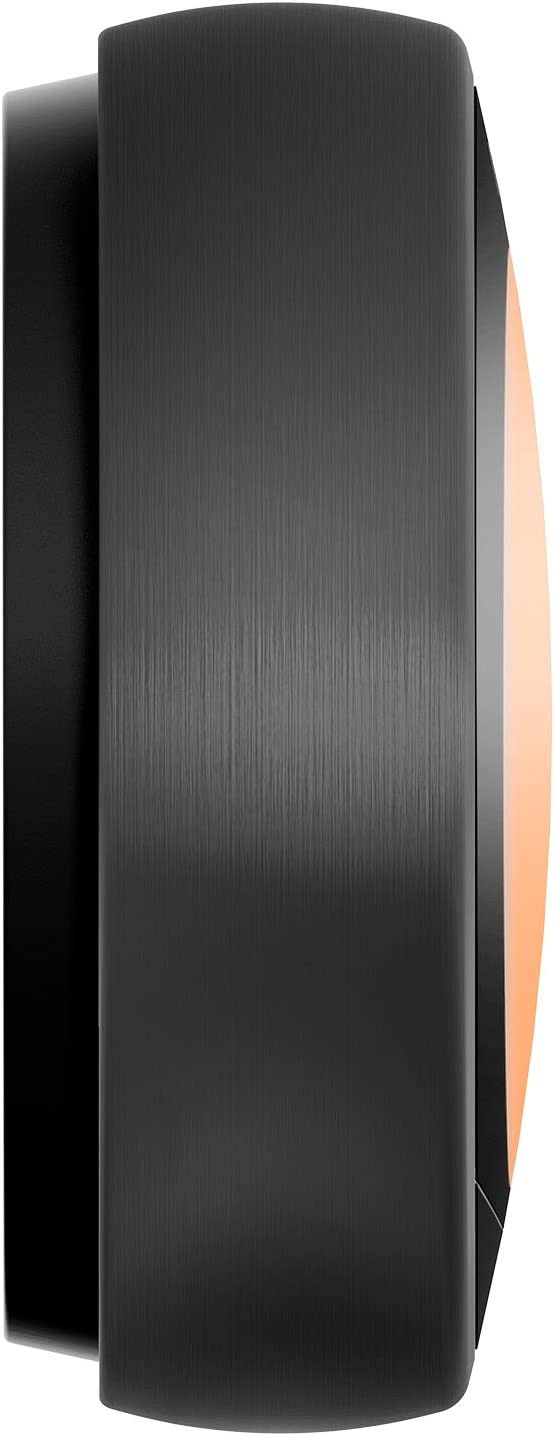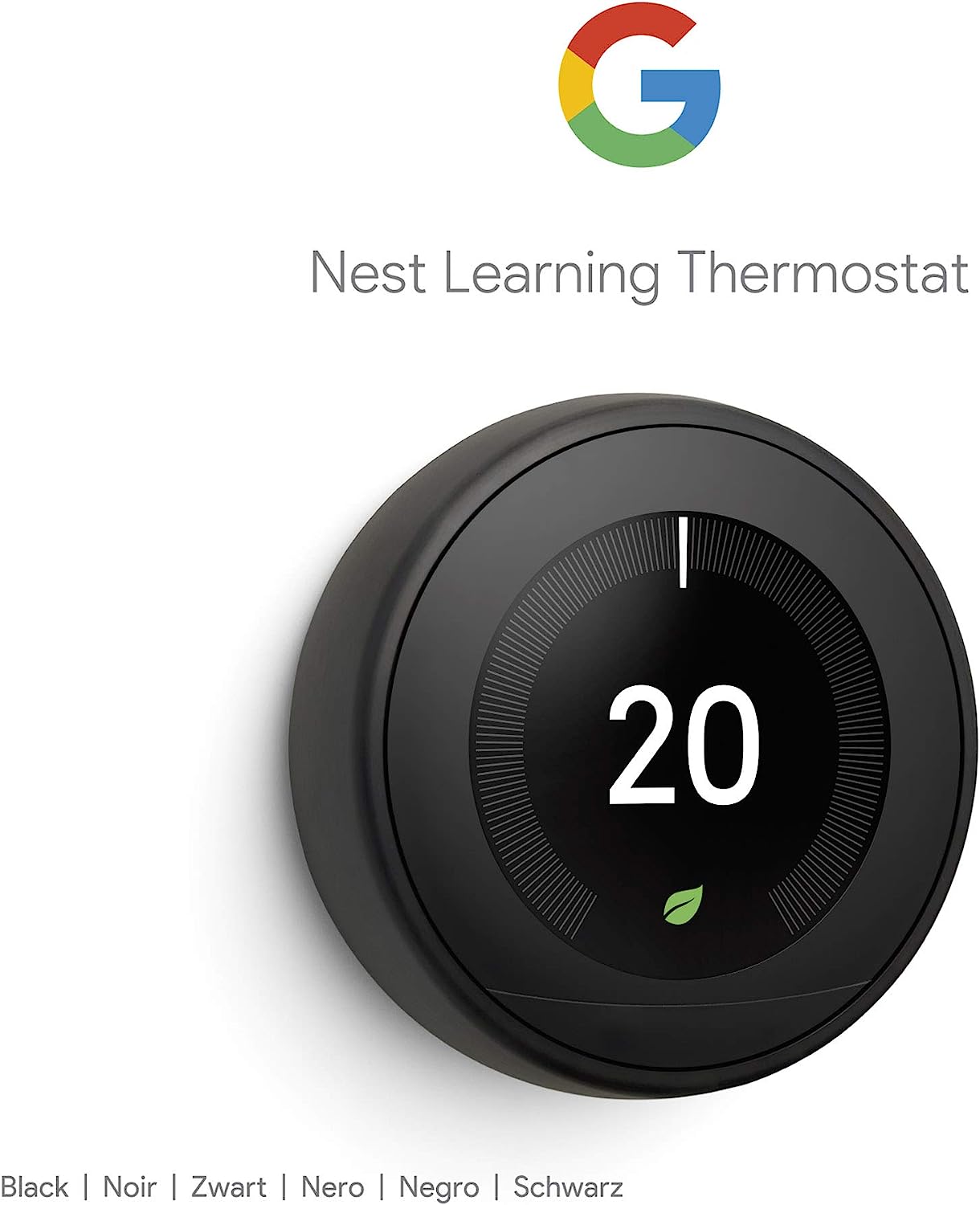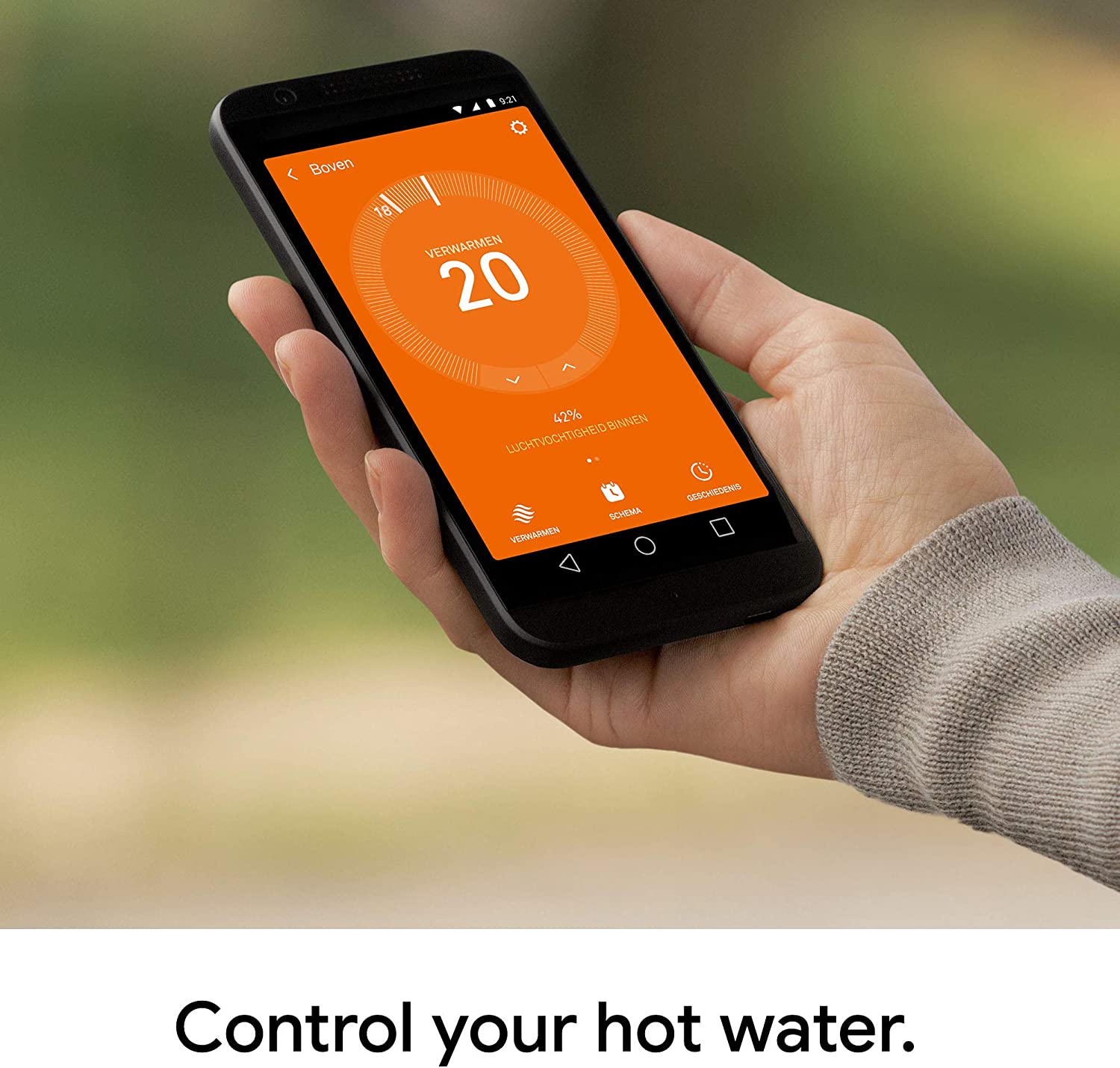The Google Nest Learning Thermostat 3rd Generation is a powerful and feature-rich smart thermostat that offers a seamless blend of style, functionality, and energy efficiency.

As an Amazon affiliate, I may earn commissions from qualifying purchases made through links on this website. This comes at no extra cost to you and helps support the content I provide. Thank you for your support!
![]()
![]()
Table of Contents
Introduction: Google T3030EX Nest Thermostat
The Google T3030EX Nest Learning Thermostat 3rd Generation is a smart thermostat designed to provide advanced temperature control and energy management for your home. With its sleek design and cutting-edge features, it aims to revolutionize the way you interact with your heating and cooling system and save money overall.
In this detailed review, we will delve into the various aspects of this thermostat, including its design, installation process, user interface, learning capabilities, energy efficiency, smart home integration, connectivity, and app experience. By the end of this review, you’ll have a clear understanding of whether the Google T3030ex Nest Learning Thermostat is the right choice for your home.

Design and Build Quality:
The Google T3030ex Nest Learning Thermostat boasts a stylish and minimalist design that seamlessly blends into any modern home decor. Its circular shape and stainless steel construction give it a premium look and feel. The thermostat’s diameter measures 3.3 inches, and its depth is approximately 1.2 inches, making it compact and unobtrusive on your wall.
The build quality of the device is exceptional, with a robust construction that feels durable and long-lasting. The outer ring of the thermostat serves as a control interface, allowing you to adjust the temperature by rotating it clockwise or counterclockwise. The ring has a smooth and responsive motion, providing satisfying tactile feedback while making adjustments.

Installation Process:
Installing the Google T3030ex Nest Learning Thermostat is a relatively straightforward process, especially if you have some experience with DIY projects. The package includes an installation guide that provides step-by-step instructions, making it easy to follow.
Before starting the installation, it’s important to ensure compatibility with your existing heating and cooling system. The Nest thermostat is compatible with most HVAC systems, but it’s recommended to check Google’s official compatibility guide or consult a professional if you’re unsure.
Once you’ve confirmed compatibility, the installation process involves turning off the power, removing your old thermostat, mounting the Nest baseplate onto the wall, connecting the necessary wires, and attaching the Nest Learning Thermostat to the baseplate. The base plate has multiple mounting holes, allowing you to cover any marks left by the previous thermostat.
After the physical installation, you’ll need to connect the thermostat to your home’s Wi-Fi network using the Nest app, which guides you through the setup process. The app is available for both iOS and Android devices, ensuring compatibility with a wide range of smartphones and tablets.
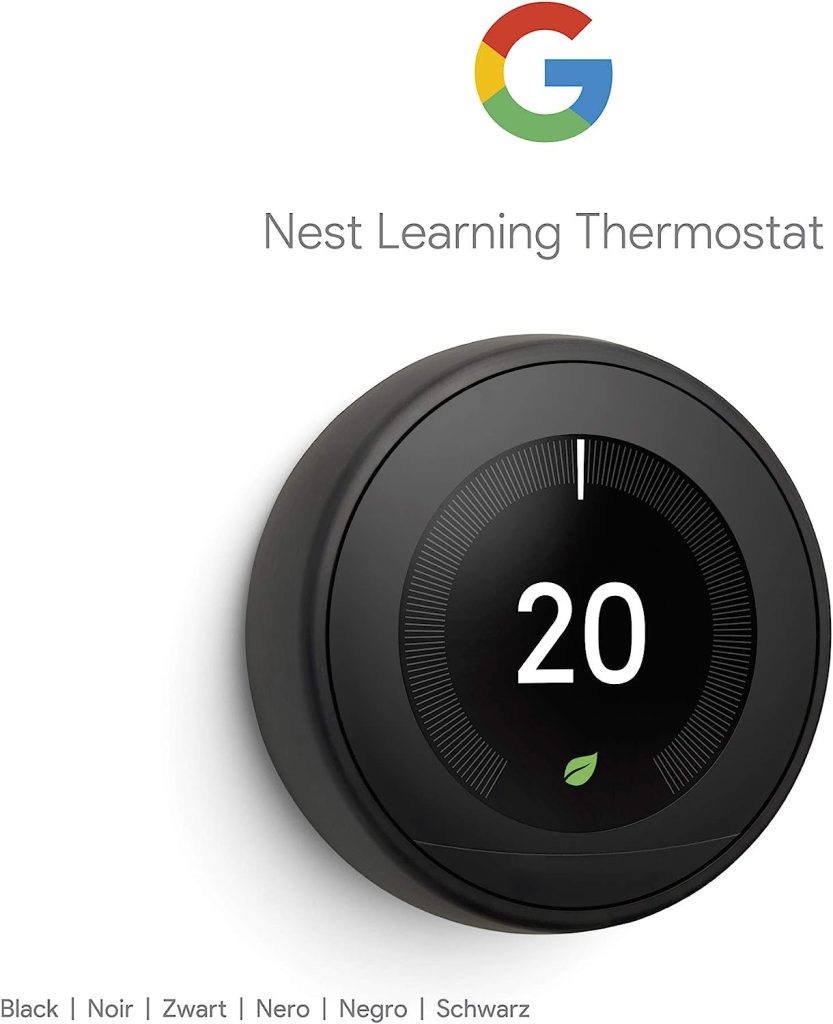
User Interface and Navigation:
The user interface of the Google T3030ex Nest Learning Thermostat is intuitive and user-friendly, making it easy to navigate and control your home’s temperature settings. The primary interface is the circular display, which shows the current temperature, time, and various status icons.
To adjust the temperature, you simply rotate the outer ring of the thermostat clockwise to increase the temperature or counterclockwise to decrease it. The temperature is displayed prominently in the centre of the thermostat, accompanied by a subtle clicking sound as you make adjustments.
The thermostat also features a built-in proximity sensor that activates the display when it detects someone approaching. This gesture control feature adds a touch of convenience, allowing you to view the temperature and access additional options without pressing any buttons.
Navigating through the thermostat’s menu is achieved by pressing the display to access different settings and options. The menu is well-organized, with clear icons and labels, ensuring that even first-time users can easily find the desired features.
Learning Capabilities:
One of the standout features of the Google T3030ex Nest Learning Thermostat is its ability to learn your preferences and create a personalized schedule. By monitoring your temperature adjustments over time, the thermostat adapts to your habits and automatically adjusts the temperature to suit your comfort needs.
Initially, you’ll need to manually adjust the temperature to your desired comfort level. However, as you continue to use the thermostat, it starts learning your preferences and creates a schedule based on your daily routine. This learning process eliminates the need for constant manual adjustments, as the thermostat proactively maintains a comfortable temperature based on your past behaviour.
In addition to its learning capabilities, the Nest thermostat also considers factors such as weather conditions and occupancy to optimize energy efficiency. It can detect when you’re away from home and automatically adjust the temperature to save energy. Furthermore, the Nest Leaf feature provides visual feedback when you’re using energy-efficient temperature settings, encouraging you to make more eco-friendly choices.
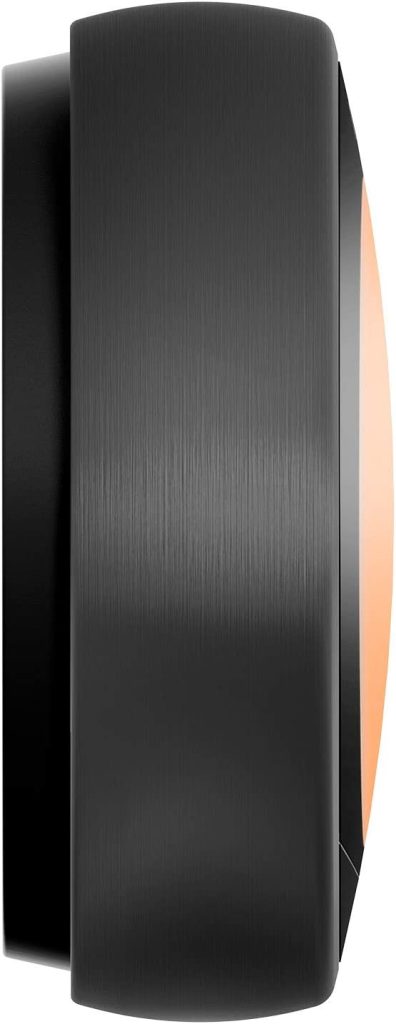
Energy Efficiency:
The Google T3030ex Nest Learning Thermostat 3rd Generation is designed with energy efficiency as a core focus, aiming to reduce energy consumption and lower utility bills. By leveraging its advanced features and capabilities, the thermostat optimizes the heating and cooling system’s operation, ensuring efficient use of energy while maintaining a comfortable environment.
One of the key energy-saving features of the Nest thermostat is its ability to create a personalized schedule based on your habits and preferences. The thermostat learns your temperature adjustments over time and proactively adjusts the temperature according to your daily routine.
This eliminates the need for constant manual adjustments and ensures that energy is only used when necessary. For example, if you tend to lower the temperature at night while sleeping, the thermostat will learn this pattern and automatically make the adjustment for you, reducing unnecessary energy consumption.
Furthermore, the Nest thermostat takes into account various factors to optimize energy efficiency. It considers weather conditions to make intelligent temperature adjustments. For instance, on a cold winter day, the thermostat may increase the temperature slightly to ensure a comfortable living space. On the other hand, during mild weather, it may adjust the temperature to a slightly lower setting to save energy.
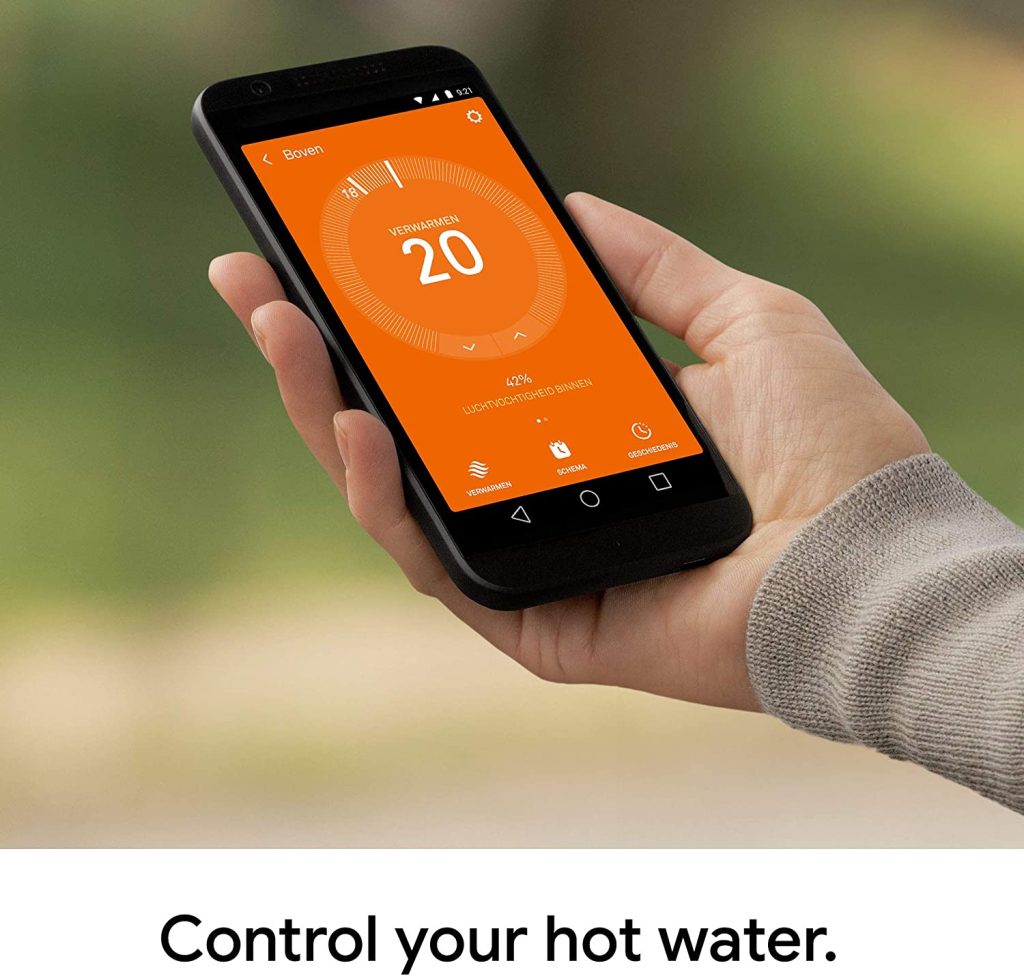
The thermostat also incorporates occupancy sensing to detect whether you are home or away. When it detects that you are away from home, it will automatically adjust the temperature to an energy-saving mode, reducing energy usage until you return. This feature is particularly useful for individuals with unpredictable schedules or those who frequently travel, as it ensures that energy is not wasted on heating or cooling an empty home.
In addition to its learning capabilities and occupancy sensing, the Nest thermostat provides detailed energy usage reports through the Nest app. These reports offer insights into your energy consumption patterns, allowing you to identify opportunities for further energy savings. You can view daily, weekly, or monthly reports to understand how your energy usage fluctuates over time. This information empowers you to make informed decisions about adjusting your settings and habits to maximize energy efficiency.
The thermostat also offers energy-saving recommendations based on your usage patterns. It provides personalized tips and suggestions on how to optimize your HVAC system’s performance and reduce energy consumption. These recommendations can range from simple adjustments like lowering the temperature by a few degrees to more advanced suggestions like upgrading to energy-efficient appliances. By following these recommendations, you can actively participate in conserving energy and reducing your carbon footprint.
Another energy-saving feature of the Nest thermostat is the Nest Leaf. This feature provides visual feedback on the thermostat’s display when you are using energy-efficient temperature settings. When the temperature is set to a level that helps save energy, a green leaf icon appears on the display. The Nest Leaf serves as a gentle reminder and encouragement to make more eco-friendly choices when it comes to temperature settings. It incentivizes users to actively engage in energy-saving practices and contributes to a greener and more sustainable lifestyle.
Overall, the energy efficiency features of the Google T3030ex Nest Learning Thermostat make it a valuable asset for any home. By learning your preferences, adapting to your schedule, and incorporating intelligent temperature adjustments, it optimizes energy usage and helps reduce utility bills. The detailed energy usage reports, personalized recommendations, and visual feedback further empower users to make informed decisions and actively participate in energy conservation efforts.
While the Nest thermostat excels in energy efficiency, it is worth noting that achieving maximum energy savings may require some time and involvement from the user. The learning process of the thermostat takes time to adapt to your preferences and habits fully. It is important to remain patient and allow the thermostat to learn and optimize its settings gradually. Additionally, actively reviewing energy usage reports and implementing the recommended changes will contribute to maximizing energy efficiency and savings.

Smart Home Integration:
The Google T3030ex Nest Learning Thermostat seamlessly integrates with a wide range of smart home devices and platforms, allowing you to create a comprehensive and connected ecosystem. It works with popular smart home systems like Google Assistant, Amazon Alexa, and Apple HomeKit, enabling voice control and integration with other compatible devices.
Through voice commands, you can adjust the temperature, change settings, and even ask for information about the weather. This hands-free control adds convenience and makes it easy to manage your home’s temperature without reaching for your smartphone or thermostat.
Moreover, the Nest thermostat integrates with other Nest products, such as Nest Protect (smoke and carbon monoxide alarm) and Nest Cam (security camera). These integrations enable additional functionalities, such as automatically turning off the HVAC system in the event of a smoke alarm or using motion detection to optimize occupancy sensing.
Connectivity and App Experience:
The Google T3030ex Nest Learning Thermostat offers seamless connectivity options, allowing you to control and monitor your thermostat from anywhere using the Nest app. The app provides a comprehensive set of features and functionalities, making it a central hub for managing your home’s temperature.
From the app, you can adjust the temperature, create and modify schedules, view energy usage reports, and receive alerts and notifications regarding your HVAC system. The app’s interface is clean and user-friendly, with intuitive controls that mirror the physical thermostat’s design.
The thermostat’s connectivity extends beyond the mobile app, as it can also be controlled remotely through the Nest website using any internet-connected device. This flexibility ensures that you can manage your thermostat even if you don’t have access to your smartphone or tablet.

Pros and Cons:
Pros:
Stylish design that blends well with modern home decor.
Intuitive user interface and navigation.
Learning capabilities that adapt to your preferences.
Energy-efficient operation and detailed usage reports.
Seamless integration with popular smart home systems.
Convenient control through the Nest app and website.
Proximity sensor for gesture control and display activation.
Cons:
Relatively high price compared to traditional thermostats.
Limited compatibility with certain HVAC systems.
The learning process may require some time to fully optimize.
Conclusion:
In conclusion, the Google T3030ex Nest Learning Thermostat 3rd Generation is a powerful and feature-rich smart thermostat that offers a seamless blend of style, functionality, and energy efficiency. Its sleek design, intuitive user interface, learning capabilities, and smart home integration make it a compelling choice for those looking to enhance their home’s temperature control and energy management.
The thermostat’s ability to learn your preferences and create a personalized schedule is a standout feature that sets it apart from traditional thermostats. The energy efficiency features, including detailed usage reports and energy-saving recommendations, further contribute to its appeal.
Our rating: 7 out of 10
While the Nest thermostat does come with a relatively high price tag, its advanced features and long-term energy savings potential justifies the investment for many homeowners. However, it’s important to ensure compatibility with your existing HVAC system before making a purchase.
Overall, the Google T3030ex Nest Learning Thermostat 3rd Generation offers a sophisticated and convenient solution for temperature control, energy management, and smart home integration. It empowers users to optimize their comfort and reduce energy consumption, making it a valuable addition to any modern home.

Frequently Asked Questions (FAQ):
Q1: Can I install the Google T3030ex Nest Learning Thermostat myself?
A1: Yes, the installation process is relatively straightforward and can be done as a DIY project. However, it’s recommended to check compatibility and follow the provided installation guide carefully. If you’re unsure or uncomfortable with the process, it’s best to consult a professional.
Q2: Is the Nest thermostat compatible with my HVAC system?
A2: The Nest thermostat is compatible with most HVAC systems, including gas, electric, oil, and radiant systems. However, it’s always recommended to check Google’s official compatibility guide or consult a professional to ensure compatibility with your specific system.
Q3: Does the Nest thermostat require an internet connection to function?
A3: While an internet connection is not mandatory for basic temperature control, it’s required for accessing advanced features, remote control through the Nest app, and receiving software updates. An internet connection also enables integration with other smart home devices and platforms.
Q4: Can I control the Nest thermostat with voice commands?
A4: Yes, the Nest thermostat integrates with popular voice assistants like Google Assistant, Amazon Alexa, and Apple HomeKit. With voice commands, you can adjust the temperature, change settings, and access additional features using compatible devices.
Q5: How long does it take for the Nest thermostat to learn my preferences?
A5: The learning process varies depending on your usage patterns. In general, the thermostat starts adapting to your preferences within a few days to a week. However, it may take a bit longer to fully optimize and create a personalized schedule based on your habits.
Check Out Our Review Of The tado° Wired Smart Thermostat Here