The Echo Hub is a game-changer in the world of smart home technology. Its ability to streamline your smart home, provide extensive compatibility, enhance home security, and offer customization options is truly impressive.

As an Amazon affiliate, I may earn commissions from qualifying purchases made through links on this website. This comes at no extra cost to you and helps support the content I provide. Thank you for your support!
![]()
![]()
Table of Contents
Introduction – Echo Hub Control Panel

In the ever-evolving landscape of smart home technology, the quest for the perfect balance between convenience and control continues unabated. While voice commands have become an integral part of our daily lives, technology is relentless in its pursuit of innovation.
Enter the Echo Hub Control Panel, a device that seeks to bridge the gap between voice control and visual management, offering a comprehensive solution to enhance your smart home experience. As a dedicated early adopter of smart home tech, I have eagerly embraced the Echo Hub’s potential to further streamline my daily life. In this extensive review, I will embark on a deep dive into the Echo Hub’s capabilities, offering a detailed exploration of its strengths, versatility, and seamless integration into your daily life.
Quick Summary

The Echo Hub, Amazon’s latest addition to its impressive smart home ecosystem, represents a significant leap forward. It serves as an intuitive control panel for your connected devices, enabling you to manage lights, plugs, camera feeds, routines, and much more through both voice commands and a responsive touch display.
This device excels in streamlining your smart home, allowing you to customize the dashboard with widgets and controls tailored to your preferences. In this comprehensive exploration, we will leave no stone unturned, diving deep into each facet of the Echo Hub’s functionality.
Unveiling the Echo Hub

The unboxing of the Echo Hub Control Panel marked the beginning of my journey with this remarkable device. From the moment I laid eyes on it, I was struck by its modern and sleek design. Its compact form factor and premium build quality exude a sense of sophistication. Setting up the Echo Hub was a breeze, thanks to the well-organized packaging and clear, user-friendly instructions.
The centrepiece of the Echo Hub’s design is its vibrant display, a portal to your smart home. This display is both visually appealing and highly functional, and its integration with Alexa immediately made it feel like a natural extension of my smart home. As we delve deeper into this review, I will share my experiences with the Echo Hub’s physical and aesthetic attributes, along with its user-friendly setup process.
Streamlining Your Smart Home
One of the standout features of the Echo Hub is its ability to customize the dashboard, putting you in control of your smart home ecosystem. You can choose which widgets and controls are displayed on the screen, making it incredibly easy to manage lights, camera feeds, alarms, music playback, and routines. It’s akin to having a centralized command centre that adapts to your preferences, enhancing overall usability.
In this section, we will explore the Echo Hub’s dashboard customization options in detail, highlighting how they empower users to tailor their smart home experience to perfection.
The customization of the Echo Hub’s dashboard is a game-changer for those seeking a personalized smart home experience. You have the freedom to handpick the widgets and controls that matter most to you, arranging them in a way that suits your daily routines and preferences. Whether you want quick access to your security cameras, the ability to adjust lighting with a single tap, or to queue up your favourite music playlist, the Echo Hub’s dashboard caters to your needs.

Customization extends to the design and layout of the dashboard, allowing you to choose from a range of themes and widget sizes. This level of flexibility ensures that the Echo Hub Control Panel seamlessly integrates into your home’s aesthetic while providing a user interface that’s not only functional but also visually pleasing.
In addition to its visual customization, the Echo Hub allows you to set up routines that automate tasks based on your preferences. For instance, you can create a “Good Morning” routine that not only turns on the lights but also adjusts the thermostat, plays your favourite news briefing, and provides you with a quick traffic update—all with a single voice command or tap on the display.
This level of personalized control transforms the Echo Hub Control Panel into a truly smart assistant, capable of adapting to your needs and making your daily routines more efficient and enjoyable.
Compatibility Galore
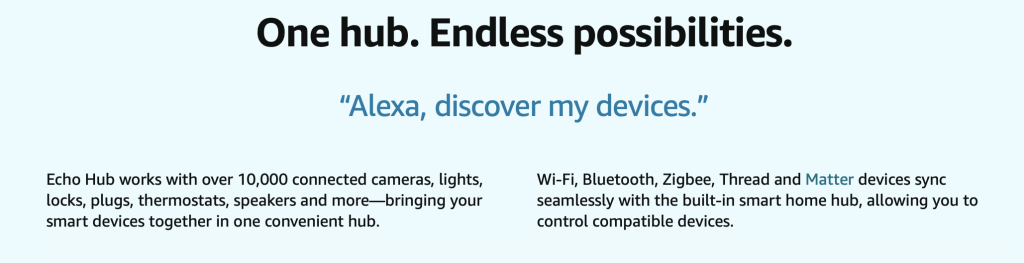
The Echo Hub proudly boasts compatibility with a staggering array of over 10,000 connected smart devices. This extensive range encompasses cameras, lights, locks, plugs, thermostats, speakers, and more. What truly sets the Echo Hub apart is its adaptability to various connectivity protocols, including Wi-Fi, Bluetooth, Zigbee, Thread, and Matter.
This breadth of compatibility ensures that you can effortlessly integrate all your existing smart devices into a cohesive and harmonious ecosystem. In the forthcoming section, we will embark on a journey through the Echo Hub’s compatibility landscape, exploring the various device categories it seamlessly integrates with, and the connectivity protocols that make it all possible.
The Echo Hub’s compatibility extends far beyond the realm of convenience; it’s about creating a unified and interconnected smart home ecosystem. Whether you’re a fan of smart lighting, intelligent thermostats, or home security cameras, you’ll find that the Echo Hub can seamlessly integrate with the devices you already own.
One of the remarkable aspects of Echo Hub’s compatibility is its ability to communicate with devices that use different connectivity protocols. Thanks to its support for Wi-Fi, Bluetooth, Zigbee, Thread, and Matter, it acts as a universal translator for your smart home. So, whether your smart lights speak Wi-Fi and your thermostat prefers Zigbee, the Echo Hub brings them all together under one roof.
Imagine being able to control your lights, thermostat, and security cameras all from a single device, without the need for multiple apps or hubs. That’s the power of compatibility that the Echo Hub Control Panel offers.
Moreover, Amazon regularly updates its compatibility list, ensuring that you stay connected to the latest smart devices. Whether you’re upgrading your existing smart home or starting from scratch, the Echo Hub is designed to grow with your needs.
Home Security Reinvented

Home security is a paramount concern, and the Echo Hub Control Panel rises to the occasion. It seamlessly integrates with the Ring security system, offering comprehensive control at your fingertips.
Whether it’s arming or disarming the system, checking camera feeds, or managing security alarms and locks, the Echo Hub empowers you with peace of mind, knowing that your home is secure. This section will provide a comprehensive examination of the Echo Hub’s role in revolutionizing home security, detailing its compatibility with the Ring system and showcasing how it reshapes the concept of safeguarding your home.
The Echo Hub’s integration with the Ring security system elevates your home security to a whole new level. The convenience and peace of mind it brings are truly remarkable.
One of the standout features is the ability to arm or disarm your Ring security system with a simple voice command or a tap on the display. Imagine being able to secure your home with a phrase like, “Alexa, I’m leaving,” and disarm it with, “Alexa, I’m home.” It’s not just about convenience; it’s about ensuring that your home is protected when you need it and accessible when you return.
The Echo Hub Control Panel also acts as a central hub for monitoring your security cameras. Whether you have Ring cameras or other compatible brands, you can easily view live feeds and check on your home’s security status from the Echo Hub’s screen. It’s like having a dedicated security centre right in your living room.
But home security is not just about cameras and alarms; it’s also about access control. The Echo Hub seamlessly integrates with smart locks, allowing you to lock or unlock your doors with a simple voice command or tap. This level of control is not only convenient but also enhances your home’s security by ensuring that you never leave your doors unlocked accidentally.
Additionally, you can set up routines that enhance your security. For example, you can create a “Goodnight” routine that not only turns off the lights and adjusts the thermostat but also locks all your doors and arms in your security system. It’s a comprehensive approach to home security that simplifies your nightly routine and provides peace of mind.
Overall, the Echo Hub’s integration with home security systems and devices redefines what it means to have a smart and secure home. It’s about more than just convenience; it’s about creating a safer and more connected living environment.
Installation Made Simple
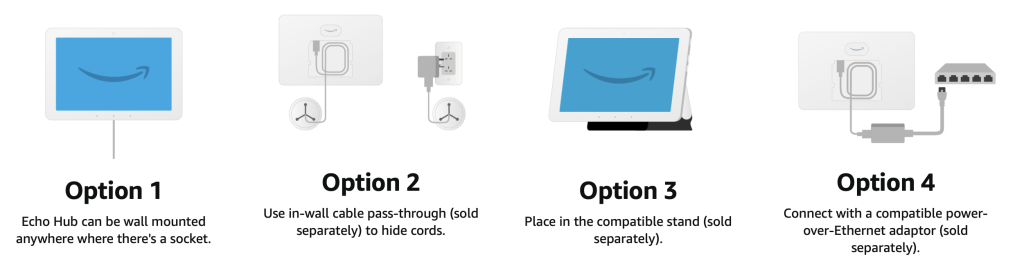
The installation of the Echo Hub Control Panel is refreshingly straightforward. It can be wall-mounted anywhere with a socket, and for a clean setup, you have the option of an in-wall cable pass-through (available separately) or the use of a power-over-Ethernet adaptor (also sold separately).
Additionally, there’s a tabletop stand available for those who prefer a more portable configuration. The flexibility in installation options ensures that you can adapt it to your specific needs and preferences. In this section, we will dive deep into the installation process, exploring each available option and providing practical insights into achieving a seamless setup.
Installing the Echo Hub Control Panel is designed to be a hassle-free experience, ensuring that users of all technical backgrounds can set it up with ease. Let’s take a closer look at the available installation options and the steps involved:
Option 1: Wall Mounting
- Wall mounting is the most popular installation choice for the Echo Hub. It’s ideal if you want to keep the device fixed in a specific location, such as your living room or kitchen.
- To begin, select a suitable location on your wall near an electrical socket. Ensure that it’s within the reach of your Wi-Fi network for optimal connectivity.
- Use the included wall mount template to mark the screw hole locations accurately.
- Securely attach the Echo Hub’s wall mount bracket using the provided screws.
- Connect the Echo Hub to the power source, and you’re ready to go.
Option 2: In-Wall Cable Pass-Through (Sold Separately)
- For those who prefer a clean and uncluttered look, the in-wall cable pass-through is an excellent choice.
- This option requires a bit more effort and may involve minor construction work, so be sure to follow safety guidelines.
- First, determine the desired location for the Echo Hub on the wall.
- Cut a hole in the wall for the in-wall cable pass-through. This hole should be slightly larger than the Echo Hub’s wall mount bracket.
- Install the in-wall cable pass-through according to the manufacturer’s instructions.
- Securely attach the Echo Hub’s wall mount bracket to the pass-through.
- Connect the Echo Hub to the power source, and you’re all set.
Option 3: Tabletop Stand (Sold Separately)
- If you prefer flexibility in placement, the tabletop stand is an excellent choice. It allows you to move the Echo Hub easily to different rooms or locations.
- Simply attach the Echo Hub to the tabletop stand using the provided connectors.
- Place the Echo Hub on any flat surface near an electrical socket and within the Wi-Fi range.
- Plug it in, and you’re ready to enjoy your smart home control centre.
Option 4: Power-Over-Ethernet (PoE) Adaptor (Sold Separately)
- The PoE adaptor option is perfect for those who want a clean and clutter-free setup without visible power cords.
- It requires a PoE-compatible network switch or injector (not included).
- Connect the PoE adaptor to your network switch or injector using an Ethernet cable.
- Connect the other end of the Ethernet cable to the Echo Hub.
- Plug the PoE adaptor into an electrical outlet.
- Your Echo Hub will receive both data and power through the Ethernet cable, eliminating the need for a separate power cord.
These installation options ensure that the Echo Hub can seamlessly integrate into various home environments and setups. Whether you prioritize aesthetics, flexibility, or simplicity, there’s an installation choice that suits your needs.
Music at Your Fingertips

For those with a passion for music, the Echo Hub Control Panel offers the ability to connect your preferred speaker, transforming it into a hub for music playback, audiobooks, and podcasts in any room of your home. Its seamless integration with popular music services and responsive voice control make it a delight for audiophiles and casual listeners alike.
The section ahead will immerse us in the Echo Hub’s musical capabilities, exploring its compatibility with different speakers, music services, and user experience when it comes to music control.
The Echo Hub’s music capabilities extend far beyond a typical smart speaker. It turns your preferred speaker into a full-fledged music hub, offering a wide range of features and options for music lovers.
Connecting Your Preferred Speaker
- To get started, ensure that your preferred speaker is compatible with the Echo Hub. Most modern speakers with Bluetooth or audio input options should work seamlessly.
- Connect your speaker to the Echo Hub using the provided cables or via Bluetooth pairing.
- Once connected, you can designate your speaker as the default audio output device for the Echo Hub. This means that all music, audiobooks, and podcast playback will be directed to your chosen speaker for an immersive audio experience.
Music Services Integration
- The Echo Hub integrates seamlessly with popular music streaming services, including Amazon Music, Spotify, Apple Music, and more. You can link your accounts and access your favourite playlists, albums, and songs.
- When you want to enjoy music, simply say, “Alexa, play [song/artist/playlist] on [music service],” and the Echo Hub will take care of the rest.
- You can also create music routines that set the mood with a single command. For example, “Alexa, start my evening playlist,” can dim the lights, adjust the thermostat, and start playing your favourite tunes—all in one go.
Voice Control
- Voice control is where the Echo Hub truly shines. Its far-field microphones and advanced voice recognition technology ensure that it hears your commands even in noisy environments.
- You can control playback with simple voice commands such as “Alexa, pause,” “Alexa, skip,” or “Alexa, volume up.” It’s like having your personal DJ at your beck and call.
- Moreover, the Echo Hub’s display provides visual feedback, showing album artwork, song titles, and lyrics if available. This enhances your music listening experience by providing a rich and engaging interface.
Multi-Room Music
- If you have multiple Echo devices and speakers throughout your home, you can create a synchronized multi-room music experience. This means you can start playing music in one room and have it seamlessly continue in another as you move around your house.
- You can group Echo devices and speakers into different rooms and control them individually or as a whole. For example, you can say, “Alexa, play jazz in the living room,” and the Echo Hub will ensure that your living room speaker plays soothing jazz music.
Audiobooks and Podcasts
- In addition to music, the Echo Hub supports audiobooks and podcasts. You can listen to your favourite titles from Audible, Apple Books, and various podcast platforms.
- Simply say, “Alexa, play my audiobook” or “Alexa, play [podcast title],” and the Echo Hub will start the audio experience. You can pause, rewind, or skip chapters using voice commands, making it a convenient companion for bookworms and podcast enthusiasts.
The Echo Hub’s music capabilities are nothing short of impressive. It elevates your music listening experience by seamlessly integrating with your preferred speakers and offering a wide range of voice-controlled features. Whether you’re hosting a party, winding down after a long day, or simply enjoying some background music while cooking, the Echo Hub has you covered.
Privacy Matters

In an era of heightened privacy concerns, the Echo Hub Control Panel incorporates features designed to address them. The device includes a Mic Off button that electronically disconnects the microphones, providing you with transparency and control over your Alexa experience.
Additionally, you have the option to delete your voice recordings, further ensuring your privacy is respected. In this section, we will delve into the Echo Hub’s privacy-centric features, scrutinizing how they protect user data and providing insights into the options available to safeguard personal information.
Privacy is a fundamental aspect of the Echo Hub’s design, and Amazon has implemented several features to ensure that users have control over their data and voice recordings.
Mic Off Button
- One of the most visible privacy features on the Echo Hub is the Mic Off button. Located on the top of the device, this button allows you to physically disconnect the microphones.
- When the microphones are off, the Echo Hub cannot hear or respond to voice commands. This feature provides a tangible way to ensure your privacy when you don’t want the device listening.
Voice Recordings Control
- To further enhance privacy, the Echo Hub gives you the ability to manage your voice recordings. You can easily review and delete your voice history.
- You can also set up automatic deletion of voice recordings on an ongoing basis. For example, you can configure Alexa to delete voice recordings older than 30 days or 18 months, depending on your preference.
- This level of control empowers you to decide how long your voice data is retained.
Privacy Settings in the Alexa App
- The Echo Hub’s privacy settings can be customized through the Alexa app on your smartphone or tablet. This app provides a centralized hub for managing your Echo devices, including privacy settings.
- In the app, you can review and delete voice recordings, manage smart home device permissions, and adjust other privacy-related settings.
- It’s a user-friendly interface that puts privacy control at your fingertips.
Privacy by Design
- Beyond these user-controlled privacy features, the Echo Hub is designed with privacy in mind from the ground up. Amazon has implemented stringent security protocols to protect user data and ensure that it is not misused.
- The Echo Hub uses encryption to secure voice recordings and transmissions, safeguarding them from unauthorized access.
- Amazon regularly updates the device’s firmware to address security vulnerabilities, providing ongoing protection for users.
The Echo Hub Control Panel places a strong emphasis on user privacy. The combination of physical mic control, voice recording management, and robust security measures ensures that users have the tools they need to protect their personal information. It’s a step in the right direction for smart home devices, providing peace of mind in an era of increasing digital privacy concerns.
Sustainability in Design

Beyond its functionality, the Echo Hub Control Panel also champions sustainability. It is constructed using 27% recycled materials, contributing to a more environmentally conscious approach to technology. Notably, an impressive 98% of its packaging is sourced from wood-fibre-based materials from responsibly managed forests or recycled sources.
Amazon’s commitment to sustainability is commendable, and it’s reassuring to know that the Echo Hub aligns with these values. This section will shine a spotlight on the Echo Hub’s eco-friendly design, delving into the specifics of its sustainable materials and packaging choices.
Sustainability is a core principle of the Echo Hub’s design, reflecting Amazon’s commitment to reducing its environmental impact. Let’s explore how this commitment is integrated into the device and its packaging:
Recycled Materials
- The Echo Hub Control Panel incorporates 27% recycled materials in its construction. This reduction in virgin materials helps reduce the environmental footprint of the device.
- By using recycled materials, Amazon minimizes the demand for raw resources, lowers energy consumption in manufacturing, and decreases waste.
Eco-Friendly Packaging
- The Echo Hub’s packaging is designed with sustainability in mind. A remarkable 98% of the packaging materials are sourced from wood-fibre-based materials from responsibly managed forests or recycled sources.
- This eco-friendly approach ensures that the packaging is not only recyclable but also sourced in an environmentally responsible manner.
Energy Efficiency
- The Echo Hub Control Panel is designed to be energy-efficient. It has low power consumption, ensuring that it doesn’t contribute significantly to your energy bills.
- The device also complies with energy-saving regulations to minimize its environmental impact during use.
Longevity and Durability
- Another aspect of sustainability is the longevity and durability of a product. The Echo Hub’s robust build quality is designed to last, reducing the need for frequent replacements.
- A longer lifespan ultimately means less electronic waste in landfills.
Recycling Programs
- Amazon encourages responsible disposal of electronic devices. They offer recycling programs for old Echo devices, allowing users to send their outdated devices back to Amazon for proper recycling.
Commitment to Renewable Energy
- Amazon is committed to using renewable energy to power its operations. This commitment extends to the manufacturing and distribution of Echo devices, including the Echo Hub.
- By relying on renewable energy sources, Amazon reduces its carbon footprint.
The Echo Hub’s dedication to sustainability goes beyond its sleek design and advanced features. It demonstrates that cutting-edge technology can coexist with environmental responsibility. By incorporating recycled materials, eco-friendly packaging, and energy-efficient design, the Echo Hub sets a positive example for the tech industry and underscores the importance of sustainable practices in product development.
Pros and Cons
Pros
- Versatile Compatibility: Works seamlessly with a vast array of smart devices, effectively centralizing your smart home.
- Customization: Empowers you to personalize the dashboard, enhancing user convenience.
- Home Security: Seamless integration with Ring security systems ensures comprehensive control.
- Installation Options: Multiple installation methods cater to various preferences and spaces.
- Music Integration: Easily connects to your preferred speaker for an immersive audio experience.
- Privacy-Focused: Includes features that safeguard your privacy.
- Sustainability: Made from recycled materials and packaged in an eco-friendly manner.
Cons
- Additional Accessories: Some installation options require separate purchases.
- Limited Camera Compatibility: The camera snapshot function currently supports Ring cameras only.
Conclusion: Elevating Your Smart Home Experience

In a world where convenience and connectivity reign supreme, the Echo Hub Control Panel emerges as a beacon of innovation. Its versatility, extensive compatibility, user-friendly design, and commitment to privacy and sustainability make it a must-have for those seeking to streamline their smart home experience. The customizable dashboard, seamless security integration, and the ability to bridge voice commands with visual management set the Echo Hub Control Panel apart.
While it may have a few minor limitations, they are eclipsed by the tremendous benefits it brings to your smart home. Embrace the future of home automation with the Echo Hub and take charge of your connected world. This section, an extended version of our original conclusion, will underscore the overarching impact of the Echo Hub on the smart home landscape.
FAQ Section
Q1: Can I use the Echo Hub Control Panel with non-Ring cameras?
A1: While the camera snapshot function is currently compatible with Ring cameras only, you can view live feeds from compatible non-Ring cameras by tapping the device tile or by asking Alexa. In this FAQ section, we will provide comprehensive answers to frequently asked questions about the Echo Hub, addressing common queries regarding its functionality, compatibility, and usage scenarios.
Q2: Do I need a subscription for Ring Alarm features?
A2: Yes, Ring Alarm and all Ring Alarm accessories require a subscription for in-app features and digital notifications, including digital arming/disarming and integration with other Ring, Echo, Alexa, and third-party products. The Ring subscription is sold separately.
Q3: Can I control the Echo Hub Control Panel remotely?
A3: Absolutely, you can control the Echo Hub remotely through the Alexa app. This allows you to check on your home, manage security settings, and control smart devices from anywhere with an internet connection.
Q4: What are the dimensions of the Echo Hub Control Panel?
A4: The Echo Hub measures 202 x 137 x 15 mm and weighs 365 g. Its compact design makes it suitable for various locations in your home.
Q5: Is the Echo Hub Control Panel compatible with third-party smart home devices?
A5: Yes, the Echo Hub Control Panel is designed to work harmoniously with a wide range of third-party smart devices that utilize compatible protocols like Wi-Fi, Bluetooth, Zigbee, Thread, and Matter. For specific brands and models, you can consult Amazon’s official compatibility list.
Q6: How do I delete my voice recordings on the Echo Hub Control Panel?
A6: To delete your voice recordings, you can use the Alexa app. Simply go to the settings section related to your Echo Hub Control Panel, find the option for managing voice recordings, and follow the prompts to delete them. You can also configure automatic deletion settings to ensure your voice recordings are regularly removed.
Q7: Is the Echo Hub Control Panel compatible with smart locks from different brands?
A7: Yes, the Echo Hub Control Panel is designed to work with a variety of smart lock brands, thanks to its extensive compatibility with different connectivity protocols. Whether your smart lock uses Wi-Fi, Zigbee, or another compatible protocol, the Echo Hub can integrate with it to provide convenient control.
Q8: Can I use the Echo Hub Control Panel in a multi-story home?
A8: Absolutely, the Echo Hub’s versatility and connectivity options make it suitable for use in multi-story homes. You can install multiple Echo Hubs on different floors, allowing you to have convenient control and access throughout your entire home.
Q9: Does the Echo Hub Control Panel support voice recognition for multiple users?
A9: Yes, the Echo Hub Control Panel supports multiple voice profiles, allowing it to recognize and respond to the voices of different users in your household. Each user can have their personalized settings and preferences.
Q10: Can I connect the Echo Hub Control Panel to an external monitor or TV?
A10: As of the current model, the Echo Hub’s display is designed for standalone use and cannot be connected to an external monitor or TV. However, it provides a clear and vibrant interface for managing your smart home devices.
Q11: Does the Echo Hub Control Panel require a constant internet connection?
A11: Yes, to fully utilize its features, the Echo Hub Control Panel requires a stable internet connection. It relies on the internet to communicate with your smart devices, access voice recognition services, and receive software updates.
Q12: Can I use the Echo Hub Control Panel without an Amazon account?
A12: To set up and use the Echo Hub Control Panel, you will need an Amazon account. The device is tightly integrated with Amazon’s ecosystem, including Alexa and other Amazon services.
Q13: Can I expand the storage capacity of the Echo Hub Control Panel?
A13: The Echo Hub does not have expandable storage capacity. It relies on cloud-based services for most data storage, ensuring that you have ample space for voice recordings, routines, and settings.
Q14: Is the Echo Hub Control Panel compatible with smart home security systems from other brands?
A14: While the Echo Hub Control Panel is designed for seamless integration with Ring security systems, it can also work with other smart home security systems that are compatible with Alexa. However, the level of integration and control may vary depending on the specific system and its compatibility with Alexa.
Q15: Can I use the Echo Hub Control Panel as a digital photo frame?
A15: The Echo Hub Control Panel does not have native digital photo frame functionality. Its primary focus is on smart home control and management. However, you can display your own photos on the screen using compatible Alexa commands or by customizing the dashboard.
Q16: Does the Echo Hub Control Panel support voice recognition in different languages
A16: Yes, the Echo Hub supports voice recognition in multiple languages, making it accessible to users around the world. You can set your preferred language in the device settings.
Q17: Can I use the Echo Hub Control Panel as an intercom system between rooms?
A17: Yes, the Echo Hub supports drop-in and intercom functionality, allowing you to communicate between Echo devices in different rooms of your home. You can use voice commands or the Alexa app to initiate intercom conversations.
Q18: Can I use the Echo Hub Control Panel to make phone calls?
A18: Yes, you can make phone calls using the Echo Hub, either through voice commands or by connecting it to your smartphone via the Alexa app. It supports both voice calls and video calls, depending on your device and its camera capabilities.
Q19: Does the Echo Hub Control Panel have a built-in battery for portable use?
A19: No, the Echo Hub Control Panel does not have a built-in battery. It requires a constant power source for operation and cannot be used as a portable device.
Q20: Can I control the Echo Hub Control Panel with gestures or touchless commands?
A20: The Echo Hub primarily relies on voice commands and the touchscreen display for control. While it does not support touchless gestures, it offers a responsive and user-friendly touch interface.
Q21: Is the Echo Hub Control Panel compatible with smart blinds or curtains?
A21: The Echo Hub can control certain smart blinds or curtains that are compatible with Alexa. Ensure that your blinds or curtains use a supported connectivity protocol, such as Zigbee or Wi-Fi, to enable integration.
Q22: Can I use the Echo Hub Control Panel as a video doorbell monitor?
A22: The Echo Hub Control Panel can display video doorbell feeds from compatible devices. If you have a smart video doorbell that works with Alexa, you can use the Echo Hub to view live video feeds and interact with visitors.
Q23: Can I set up parental controls or restrictions on the Echo Hub Control Panel?
A23: Yes, you can set up parental controls and restrictions through the Alexa app to manage what content and features are accessible on the Echo Hub Control Panel. This allows you to create a safer and more controlled environment for family members.
Q24: Does the Echo Hub Control Panel support screen mirroring from mobile devices?
A24: As of the current model, the Echo Hub Control Panel does not support screen mirroring or casting from mobile devices. Its screen is primarily designed for smart home control and information display.
Q25: Can I use the Echo Hub in a commercial or office environment?
A25: The Echo Hub is primarily designed for residential use and is optimized for home automation and smart home control. It may not have the advanced features required for commercial or office environments.
Q26: How often does the Echo Hub receive software updates?
A26: Amazon regularly releases software updates for the Echo Hub to improve performance, security, and compatibility. These updates are typically delivered automatically over the internet to keep your device up to date.
Q27: Can I use the Echo Hub in conjunction with other Echo devices?
A27: Yes, the Echo Hub can be used alongside other Echo devices in your home. You can create voice-controlled routines that involve multiple Echo devices, enhancing your smart home experience.
Q28: Can I use the Echo Hub to control my smart TV or streaming devices?
A28: The Echo Hub can control certain smart TVs and streaming devices that are compatible with Alexa. You can use voice commands to turn on/off your TV, adjust volume, and launch specific apps or content.
Q29: Does the Echo Hub have a built-in camera for video calls or security purposes?
A29: The Echo Hub does not have a built-in camera for video calls or security monitoring. It relies on external cameras for video-related functions.
Q30: Can I use the Echo Hub as a digital clock or timer?
A30: Yes, the Echo Hub can display the time and set timers and alarms using voice commands. It functions as a digital clock and timer when not actively in use for other tasks.
Additional Information
The Echo Hub is a game-changer in the world of smart home technology. Its ability to streamline your smart home, provide extensive compatibility, enhance home security, and offer customization options is truly impressive. With its commitment to user privacy and sustainability, it sets a high standard for smart home devices. As technology continues to advance, the Echo Hub represents a significant step toward creating a more connected, efficient, and environmentally conscious future. Whether you’re a seasoned smart home enthusiast or just beginning your journey into home automation, the Echo Hub is a device that deserves a place in your connected ecosystem.
Check Out Our Review Of The tado° Smart Thermostat








