In today’s digital landscape, video content plays a vital role for individuals and businesses alike. Whether you’re a professional filmmaker or a social media enthusiast, having access to VEED is essential. This is a powerful online video editing tool, that provides a wide array of creative options. In this review, we will explore the subscription plans and pricing options offered and delve into the platform’s capabilities. So let’s dive in and discover how VEED revolutionizes your video editing experience!
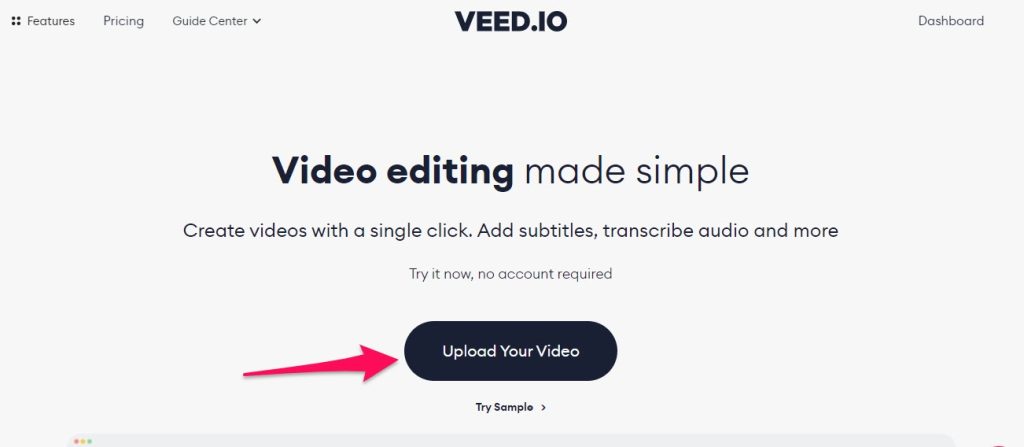
Table of Contents
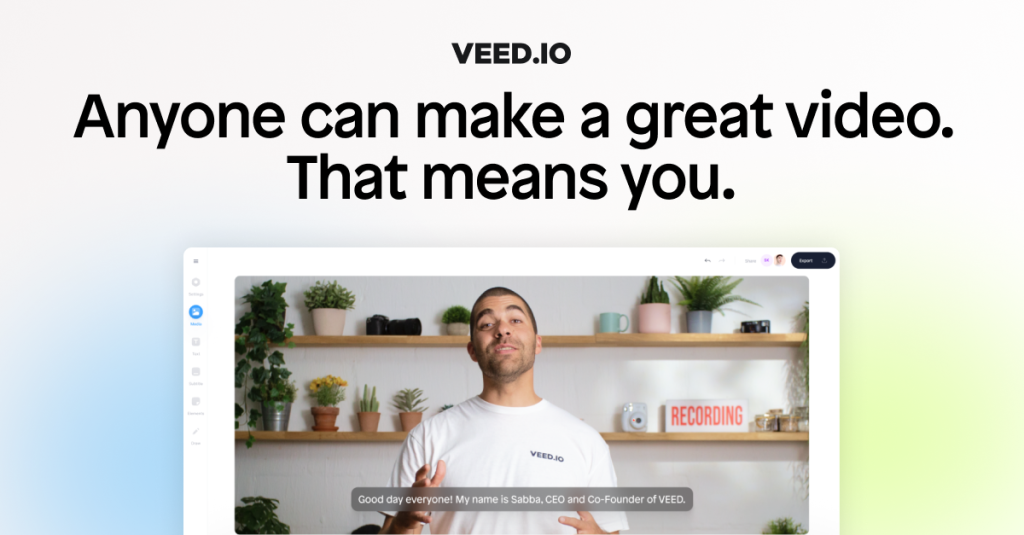
Overview of VEED.io:
VEED.io stands out as a cloud-based video editing platform, offering numerous advantages over traditional software that relies solely on the capabilities of your PC hardware. By harnessing the power of the cloud, the platform allows you to access your video editing projects anytime, anywhere, without being constrained by the limitations of your personal computer.
Being cloud-based means that VEED operates through web browsers, eliminating the need for extensive software downloads or installations. This streamlined approach ensures that you can seamlessly transition between devices, whether it’s your home computer, laptop, or even a tablet. As long as you have an internet connection and a compatible web browser, you can log in to your account and resume your video editing tasks effortlessly.
One of the key advantages of a cloud-based platform like VEED is the removal of hardware limitations. Unlike traditional software, which heavily relies on your computer’s processing power and storage capacity, VEED leverages the computing resources of powerful servers in the cloud. This enables you to tackle more resource-intensive tasks, such as rendering high-resolution videos or working on complex editing projects, without worrying about your own hardware’s limitations.
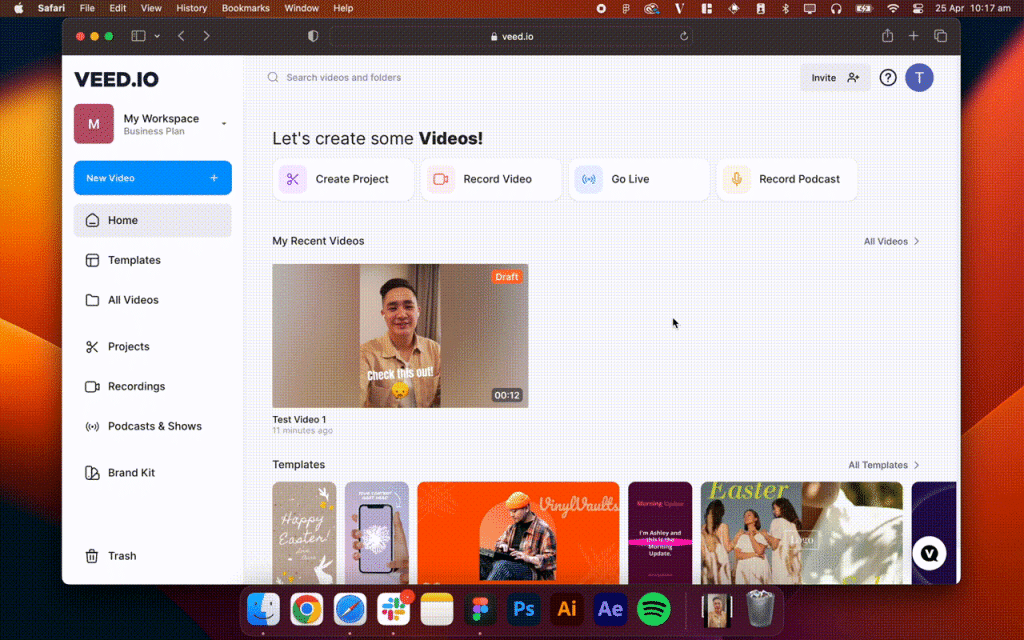
Additionally, the cloud-based nature ensures that you don’t need to worry about manually backing up your projects or losing your work due to hardware failures. Your projects are securely stored in the cloud, reducing the risk of data loss and providing peace of mind. This also enables seamless collaboration with others, as multiple users can access and work on the same project simultaneously, regardless of their physical location.
By utilizing cloud technology, VEED offers flexibility, accessibility, and scalability. You can focus on your creativity and editing skills rather than being tied down by hardware constraints. Whether you’re a solo content creator or part of a team, this cloud-based approach empowers you to take your video editing endeavours to new heights.

Subscription Plans & Pricing:
VEED.io provides five subscription plans: Free, Basic, Pro, Business, and Enterprise.
Here’s a breakdown of the plans:
Free Plan:
The Free plan offers essential video editing tools but with limitations like watermarked exports and reduced export quality.
Basic Plan:
Priced at £10 per month, the Basic plan unlocks additional features like HD exports, text-to-speech conversion, and access to a larger media library.
Pro Plan:
The Pro plan, priced at £18 per month, offers advanced video effects, automated subtitles, and priority customer support. It removes watermarks, providing professional-looking videos for personal and commercial use.
Business Plan:
The Business plan, priced at £49 per month, enables collaboration among team members, access control, and shared media libraries. It caters to content creators who work in groups.
Enterprise Plan:
The Enterprise plan provides customized solutions for large enterprises and organizations. Pricing details can be obtained by contacting VEED.io’s sales team.

Recommendation:
If you’re seeking an affordable plan that offers a wide range of advanced features, we highly recommend the Pro plan. At £18 per month, it strikes the perfect balance between price and functionality, enabling you to elevate your video editing projects without breaking the bank.
Review of VEED’s Features and Functionality:
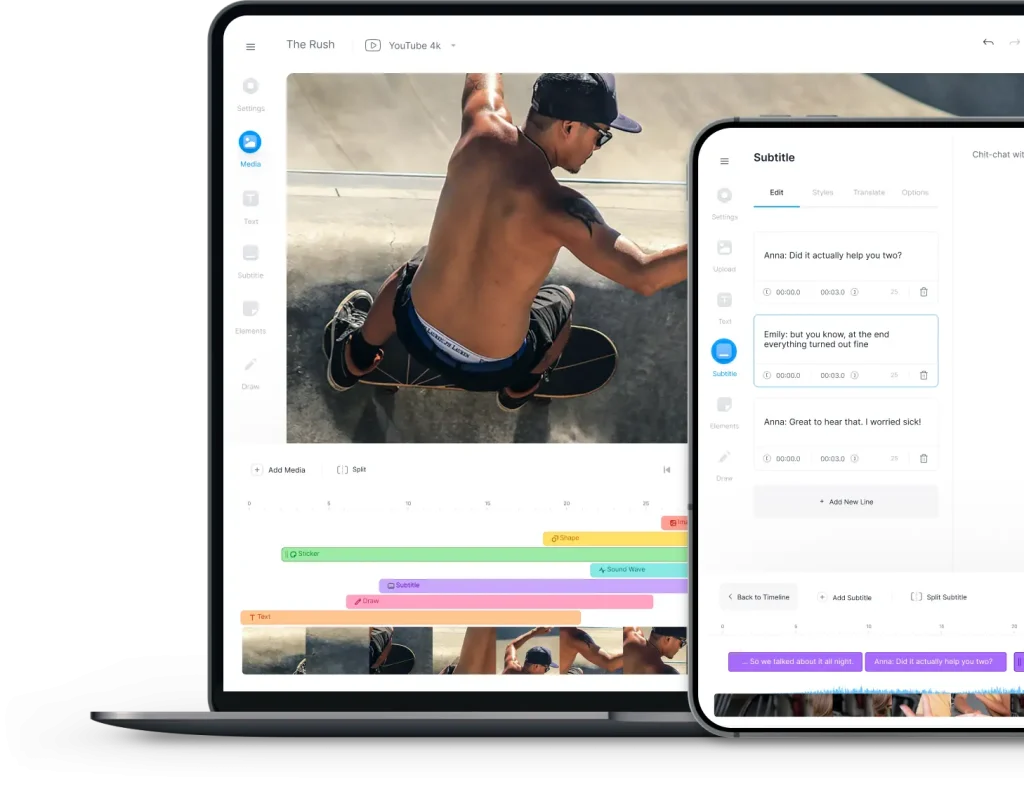
User-Friendly Interface:
VEED offers an intuitive interface suitable for beginners and professionals. Its drag-and-drop functionality allows seamless importing of media files, while the timeline-based editor simplifies arranging and trimming clips.
Video Editing Tools:
The platform provides a comprehensive suite of video editing tools. From trimming and merging clips to adjusting speed and adding transitions, the platform offers a wide range of editing options. Real-time preview and precision controls make fine-tuning easy.
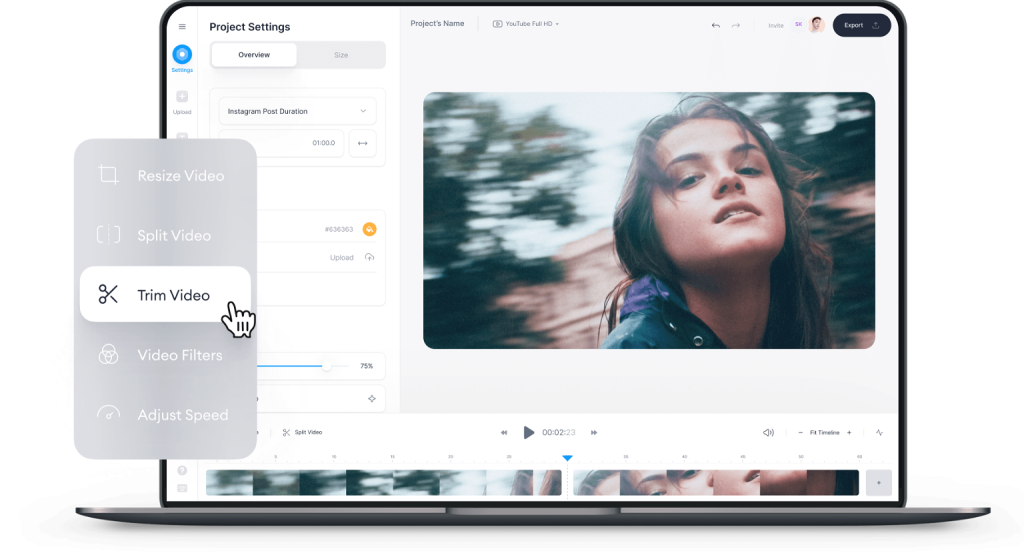
Visual Effects and Filters:
They offer a collection of visual effects and filters to enhance the visual appeal of your videos. From vintage looks to colour grading and artistic effects, the platform provides numerous options to bring your creative vision to life.
Audio Editing Capabilities:
Their audio editing toolkit allows you to fine-tune sound levels, reduce background noise, and add music or voiceovers. The platform supports multiple audio tracks, enabling immersive soundscapes.
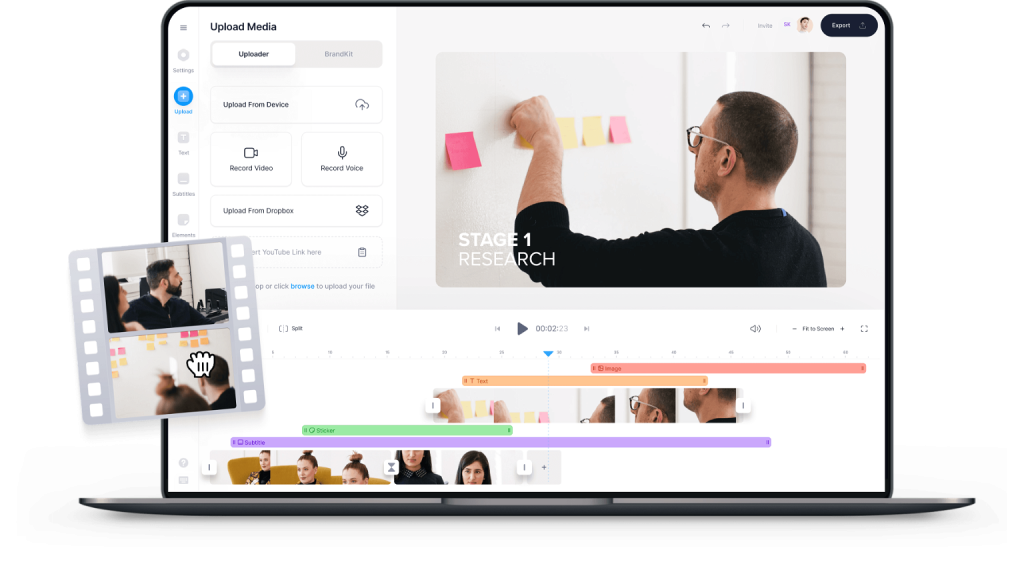
Collaboration:
VEED’s collaboration features allow team members to work together in real-time.
Integration and Export Options:
VEED.io integrates with popular cloud storage services like Google Drive and Dropbox.
Once the editing process is complete, they offer various exporting and sharing options to ensure that your videos can be easily shared and distributed. The platform supports exporting videos in different formats, including popular options like MP4 and MOV. Additionally, VEED provides direct integration with popular platforms such as YouTube, Vimeo, and social media platforms, allowing users to publish their videos directly from the platform with just a few clicks.

Pros and Cons:
Pros:
- The User-friendly interface is suitable for beginners.
- Comprehensive video editing tools and effects.
- Advanced audio editing capabilities.
- Collaboration features for seamless teamwork.
- Integration with popular cloud storage services.
- Wide range of export options.
Cons:
- Some advanced features are available in higher-tier plans only.
- Limited media library in lower-tier plans.
- The free plan includes watermarked exports and reduced export quality.

Conclusion: I Use Veed!
VEED.io, the online video editing platform, offers an impressive range of features and functionality. It’s a user-friendly interface and comprehensive editing tools that empower both beginners and professionals. With flexible subscription plans and collaboration features, it ensures that you can access the features you need without exceeding your budget.
Considering all the pros and cons, I lean towards a near-perfect rating of 9 out of 10. Its powerful features, affordability, and commitment to user satisfaction make it a top choice for anyone seeking a solution to video editing. Whether you’re a seasoned editor or just starting your video editing journey, VEED has the tools and resources to help you bring your creative vision to life. Don’t hesitate to give it a try and experience the world of professional video editing at your fingertips. This truly is a great video editing tool.
FAQ (Frequently Asked Questions):
Q1: Is VEEDio suitable for beginners?
A1: Yes, VEED’s user-friendly interface makes it accessible to beginners, allowing them to create professional-looking videos with ease.
Q2: Can I use VEED for commercial purposes?
A2: Absolutely! The Pro plan and above remove watermarks, enabling you to create videos for commercial use without any branding from Veed.io.
Q3: Are there any limitations on video duration?
A3: No, there are no limitations on video duration with any of the subscription plans. You can edit videos of any length using VEED.
Q4: Can I cancel my subscription at any time?
A4: Yes, you can cancel your subscription at any time. However, it’s advisable to review the terms and conditions to understand the billing cycles.
Q5: Does VEED.io provide customer support?
A5: Yes, VEED.io offers customer support for all subscription plans. The Pro plan and above come with priority customer support for faster resolution of issues or queries.
Q6: Is it safe to use VEED.io?
A6: Yes, VEED.io is considered safe to use. The platform has been developed with security in mind, implementing measures to protect user data and ensure a secure editing environment.
Q7: Is VEED IO completely free?
A7: While you can use VEED.io completely free, it does come with limitations such as reduced video quality and watermark.
VEED.io is a top contender in the online video editing landscape, offering impressive features, affordability, and exceptional ease of use. Whether you’re an aspiring YouTuber, a social media influencer (looking for plenty of monthly visitors), or a professional filmmaker, Veed.io has all the tools you need to unleash your video editing potential. Embrace the power of Veed.io and let your creativity soar to new heights!





